Problem
Ran into an issue today where I was getting inconsistent behavior from different user accounts while testing pass-through authentication with the Citrix Web Interface 5.4 servers. Some users would get the following Windows Security prompt when hitting the Web Interface URL:
… while some will not. What’s strange is that some of the users who did not get this prompt would later receive it.
Solution
What I ended up figuring out was that this was related to the security settings for the users’ Internet Explorer. The version of IE didn’t matter because users with IE 8 and 9 would experience the same problem. To resolve this issue, open up the Internet Options for Internet Explorer, navigate to the Security tab and review the settings for the Local Intranet and Trusted Sites’ Custom level’s User Authentication –> Logon settings:
Chances are you’ll see that the option Automatic logon only in Intranet zone is selected:
If that setting is selected, proceed with adding your Web Interface’s URL into the Intranet sites:
Once you have your Web Interface’s URL entered into your Local Intranet sites, you should now be able to log into the Citrix web interface without getting a Windows Security prompt.
Alternatively, I’ve also tried selecting the Automatic logon with current user name and password option under User Authentication –> Logon section then adding the site to the Trusted Sites and that appears to correct the problem as well.
Hope this helps.



![clip_image002[4] clip_image002[4]](https://blogger.googleusercontent.com/img/b/R29vZ2xl/AVvXsEjh1Y-RVzurTpwEFhvIeP7MnyWntbGUY80WlEbpvgAGlXg8QfnTi5QzGh6MYouvZNY4BiQYxA2_LK5TGuVeJyzyqFkM2_hi_J8ytlW5WJfEtvhu-IWj8iVWf5f2kzvUCjkqcr2tSY5MnHvN/?imgmax=800)

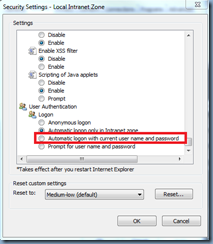
No comments:
Post a Comment