I’m no networking expert but I’m always interested in learning new skills and I had the opportunity to update a Cisco Nexus 5000 switch during my visit to Charlotte, NC so while this is nothing special to all of the networking professionals out there, I took the time to document the procedure and thought it would be handy to write a blog post for me or other systems professionals to reference in the future.
Let me begin by listing the version that I had to upgrade from and the version I had to upgrade to:
Current Nexus 5000 NX-OS firmware version: 4.1(3)N2(1)
Nexus 5000 NX-OS firmware version to be updated to: 4.2(1)N2(1a)
The guide I used was for this upgrade was: Cisco_Nexus_5000_Series_NX-OS_Software_Upgrade_and_Downgrade_Guide__Release_421.pdf
The first step as per the document above is to check to amount of space available on the Nexus 5000’s bootflash by executing the following command:
dir bootflash
Review the output from the command and ensure that there is enough space to upload the new firmware. Once you’ve confirmed that you have enough space, download the firmware version you would like to upgrade the Nexus 5000 to:
System Image: n5000-uk9.4.2.1.N2.1a.bin
Kickstart Image: n5000-uk9-kickstart.4.2.1.N2.1a.bin
Have a TFTP server with the firmware ready to be downloaded by your Nexus 5000 switch. For this example, I used 3CDaemon:
Through the console of the Nexus 5000 switch, execute the following:
copy tftp://<IPofTFTPserver>/<SystemImage.bin> bootflash:<SystemImage.bin> vrf management
Note: Notice the vrf management command included at the end of the line. The reason this is required is because I’m using the management port on the Nexus 5000 switch to grab the image off of the TFTP server. Without this, you may get a “No route to host” error because the Nexus 5000 switch will try to go out a different interface/vrf.
Once you’ve copied the System Image to the Nexus 5000’s bootflash, continue and copy the the Kickstart Image as well:
copy tftp://<IPofTFTPserver>/<KickstartImage.bin> bootflash:<KickstartImage.bin> vrf management
Now that the images have been successfully copied, continue by executing the show install all impact command:
show install all impact kickstart bootflash:<KickstartImage.bin> system bootflash:<SystemImage.bin>
After the show install all impact command successfully executes, proceed with executing the install all command:
install all kickstart bootflash:<KickstartImage.bin> system bootflash:<SystemImage.bin>
-------------------------------------------------------------------------------------------------------------------------------------------------------------------
Make sure you don’t inadvertently execute:
install all kickstart bootflash:<KickstartImage.bin> system bootflash:<KickstartImage.bin>
… or you’ll get a FAIL. Return code 0x4045001E (mismatch between actual image type and boot variable). error:
-------------------------------------------------------------------------------------------------------------------------------------------------------------------
Once the update completes, you will be asked to reload the switch if you are upgrading to a major revision (i.e. 4.1 to 4.2):
Once the switch successfully reloads, execute a show version to confirm that the intended NX-OS has been loaded:
Simple for the seasoned network engineer, easy enough to follow by a server professional.




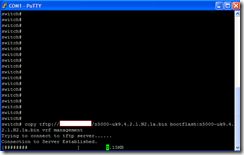










9 comments:
Hey - did you find that even at 100Mbps your TFTP took about a half hour for ~170MB to get the files over? We've had that issue for dozens of 5000s whether x-over or across the network.
Hi Mark,
I didn't time the time it took to download but it did seem like it took more than half an hour to get it uploaded. The network wasn't set up so I plugged directly into the management port to upload and my laptop's NIC was 1GB.
Thanks for the response! I found out that it's actually a bug in Cisco's COPP (CCOP?) and is fixed in a later IOS. I can provide you the actual details if you want.
That would be great Mark! Thanks for offering to share.
Tthe bug ID is CSCth34345. CoPP in the 5k isn’t configurable right now, and file transfers over a non-management vrf are about 1/20th the speed of the management vrf. The transfer speed is corrected in 5.0(2), with CoPP fully configurable by the end of this year.
Save yourselves from all of this and just use a usb flash drive.
Its not always possible to have USB access. I would think a FTP would be faster.
This article is very nice. I got information to improve my blog traffic. Thank you very much. Digital Signature in Delhi
Very useful information regarding blog commenting. Thanks for sharing. Apply Digital Signature in Delhi
Post a Comment