A coworker was recently installing the Nexus 1000v while having a desktop sharing session with another coworker and I when I noticed that for a split second, he forgot whether he was supposed to choose the OVF:
… or OVA:
Since I recently had to deploy the Nexus 1000v and have gone through the deployment guide, I spotted the hesitation and told him to use the OVA because of the version of ESXi we were using. Seeing how I may one day forget about the difference myself, I thought it would be a great idea to write this post to quickly outline the differences for future reference.
ESX / ESXi Version
As shown in the documentation, the OVA is used when your ESX or ESXi hosts are version 4.0 or later while the OVF is used for 3.5:
Deploying an OVA directly on an ESX/ESXi Host
If you’re connected to an ESX/ESXi host directly with the VI Client or vSphere Client and try to deploy an OVA as shown in the following screenshot:
You’ll get the following error once you click on the Next button:
The OVF package requires support for OVF Properties.
Details: Line 150: Unsupported element ‘Property’
Deploying an OVF file will not throw this error message:
Steps provided in the wizard
If we have the template deployment wizard for an OVA (connected to vCenter) and an OVF (connected to an ESX/ESXi host) side by side, we’ll notice that the OVA has noticeably more steps:
| OVF | OVA |
| Source | Source |
| OVF Template Details | OVF Template Details |
| End User License Agreement | End User License Agreement |
| Name and Location | Name and Location |
| Disk Format | Deployment Configuration |
| Network Mapping | Host / Cluster |
| Ready to Complete | Resource Pool |
| Disk Format | |
| Properties | |
| Ready to Complete |
The following is a side by side screenshot (OVF on the Left and OVA on the Right):
Hope the information here provides a clear demonstration of the differences between deploying the Nexus 1000v via an OVF and an OVA.






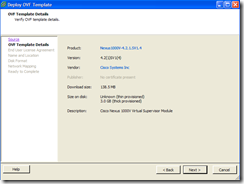

2 comments:
One more point to note:
OVA uses VM version 7
OVF uses VM version 4
(This is specifically for the N1k)
Very useful information regarding blog commenting. Thanks for sharing. Apply Digital Signature in Delhi
Post a Comment