One of the issues I’ve been tackling with over the past week was trying to get HP Virtual Connect Manager version 3.70 to authenticate with a Microsoft NPS (Network Policy Server) server as a RADIUS client. I was able to get as far as setting up the client and the policy so that I could log into the HP Virtual Connect Manager with Active Directory credentials but couldn’t quite figure out how to assign Administrator permissions for the Active Directory group I was logging in as. The setup I had is shown in the following screenshots:
The following are the settings for the RADIUS client representing the HP Virtual Connect Manager:
A policy was created:
I used Windows Groups and Client Friendly Name for the conditions of the policy:
Unencrypted authentication (PAP, SPAP) was used:
The following are the standard attributes:
Framed-protocol – PPP
Service-Type – NAS Prompt
What I was missing was the Vendor Specific attribute for the virtual connect:
Without setting a Vendor Specific to grant the users belonging to the Active Directory group logging in, the user would only have read only access:
Notice how all of the options are grayed out:
Searching through the internet didn’t provide too much information so I opened up a ticket with HP and not long after got escalated to a senior engineer where he pointed to me at the user guide on page 75:
http://bizsupport2.austin.hp.com/bc/docs/support/SupportManual/c03478464/c03478464.pdf
that mentions the vendor-specific attribute named:
HP-VC-Groups
… with the description:
This is the group name value configured as the vendor-specific attribute HP-VC-Groups on the RADIUS server. The name can consist of 1 to 255 standard text-string characters (alphanumeric characters, hyphen (-), underscore (_), period (.)) except backslash (\) and single quote ('). You cannot change the name on edit.
I must have overlooked this while reading the guide earlier in the week so I took the HP-VC-Groups string and Google-ed it leading me to the following webpage:
http://friendsnow.hatenablog.com/entry/2012/04/14/153532
… which appeared to be a Japanese forum but what caught my eye was the following:
# cat /etc/raddb/users
最終行に追記
DEFAULT Auth-Type = ntlm_auth
Service-Type = NAS-Prompt-User,
HP-VC-Groups = "vcadmingroup",
… and:
# cat /usr/share/freeradius/dictionary.vc
VENDOR HP 11
BEGIN-VENDOR HP
ATTRIBUTE HP-VC-Groups 192 string
END-VENDOR HP
With that information, I created a group in HP Virtual Connect Manager:
Named the group HPVCMAdmins and checked off the following privilege levels:
- Domain
- Network
- Server
- Storage
I then went into the policy’s Vendor Specific section and played around with the vendor specific custom attribute:
Vendor: Custom
Attributes Name: Vendor-Specific
Vendor: RADIUS Standard
Enter Vendor Code: 11
Yes. It conforms
Vendor-assigned attribute number: 192
Attribute format: String
Attribute value: HPVCMAdmins
I went back to the HP Virtual Connect Manager and logged in with my Active Directory account:
… then confirmed that I was now able to edit settings:
Notice how the controls and fields are no longer grayed out:
One of the things that I notice was that if I was logged in with a RADIUS authenticated account, I am not able to edit any RADIUS settings:
A RADIUS-authenticated user is not permitted to change the RADIUS configuration.
This is most likely by design.


![clip_image001[4] clip_image001[4]](https://blogger.googleusercontent.com/img/b/R29vZ2xl/AVvXsEhz64kEKHz1ErGXWbVhlKB920sLpIjOBggqdP_dEfC0wWr6gItmMSkzBhxoKMS6vXCTElD4NVuJvCH9aui-Dt4yF3a8fwxw0PhJAufNxEXKQH83TQrMubvmOf1eMh1kekqN-8pqSYOYpzLq/?imgmax=800)

![clip_image001[6] clip_image001[6]](https://blogger.googleusercontent.com/img/b/R29vZ2xl/AVvXsEg8UXN7rIPDtDp88SOwjqxId2_C4IUxNYEJQmBEZ41VArYRpSd5zbsrZaGmeHoQqvo_gmqRcN-FXNjIOTWPujb0XntjMtUCHXQV2zz3GexRiJjbqnWrZ1p2KclFkB2Z1pc_RoXF2znkOLn0/?imgmax=800)

![clip_image001[8] clip_image001[8]](https://blogger.googleusercontent.com/img/b/R29vZ2xl/AVvXsEijrzUCg45hDV2fuPStLSQue2CEFp99ZxcCMsEwL4bN4vEklTXCW3ETpWXDQDt2qEd4QIcDVm5BGpop_hNsnxtdhWFmvftjArJ8oYuzO284D5r5Ae0Zg-NKNzP6pxMdn-78044p5_MUrBnj/?imgmax=800)
![clip_image001[10] clip_image001[10]](https://blogger.googleusercontent.com/img/b/R29vZ2xl/AVvXsEhDUwNJrBIlqpiziFs65K4ULIy7A-Ig_xaWMeS3cjBj9qQmiLo3v_QhuJ4gCal13UbsYJdmg_RfYJdVVgHvt2w__WVVGNQ_cOLMaqaApY60qYF5aSwbLUXbJOCNDr3Ozpi8Mon3OoO-3AbX/?imgmax=800)
![clip_image001[12] clip_image001[12]](https://blogger.googleusercontent.com/img/b/R29vZ2xl/AVvXsEgSNxFkBU97m0I5MhyphenhyphenzSsn5P0lTyHq8dgk7dA2BxH2TBrbbxjXRKd9WVM2Z0-kso4T_kmxuUxn06cedsOrsxCwRE2P_ine6vZDkTcIxyV4bmkoV69jm6xuNM3CHwsjOelB4lQ73JyC_u_hq/?imgmax=800)
![clip_image001[14] clip_image001[14]](https://blogger.googleusercontent.com/img/b/R29vZ2xl/AVvXsEhF_I24VWPzvcIGTjkyCmSfxlmYkkz85v8PJrSwxXnoF1ZZyFuvC0PyddsqS1OyjbEW0cyDHiwbLnooMdsG951Zvflynt8Z3iAC07L-7oSMzXfy999i6NwRFmMPjsn-YfEjCejdL_Sqm8kt/?imgmax=800)

![clip_image001[16] clip_image001[16]](https://blogger.googleusercontent.com/img/b/R29vZ2xl/AVvXsEjc1AV4NlJ6aVDkfnJSv8fgZlB5gzuU65Fv_I3mub6bU9qQlIPuUFYtf1HHkfLxUJd2Qs2sGEqO2H6TGyAeD4CqRBnrBXgq7B9FLmHf7r_mzLwdoxVS-w51J_IwpF8Fo2pzLJKF6PAnzQVK/?imgmax=800)

![clip_image001[18] clip_image001[18]](https://blogger.googleusercontent.com/img/b/R29vZ2xl/AVvXsEjyvaw7_y524ajCQm_eyrY5s27MCtuVcfw879F8t2NpLlPmAqHViK35QoHTVybu2Vt7k0WSLIlYyawMFzo1ljw9LzBSAw7bgrxmFb9eIrJ5pqxYAe6gchBhrhPmidM04u8WuCZWA5bzoWYc/?imgmax=800)
![clip_image001[20] clip_image001[20]](https://blogger.googleusercontent.com/img/b/R29vZ2xl/AVvXsEjOMfRgLFd9FKxfLWYAEzsfmprWoJVPPJUMxD6kUhY1ZfmbHYQvBvyiakkBy1nS0Squu1uEMHbPRyM_Q_wI3oCoX6gBLHaMdIqqkhiKa28jy6xq1QAzCMvliqBQJmkxzm3HDilc2cSHjQuo/?imgmax=800)
![clip_image001[22] clip_image001[22]](https://blogger.googleusercontent.com/img/b/R29vZ2xl/AVvXsEjSwjpO75sJa9_gCi2DQTu5ctsQ0uT5ZclXYNep2fkYHmZCvE8CN2wu-n89s6VYYwqo5iDrXU7C9Br7lSsDrYkvDKbkyR2Q3TxpgZt73AF9LLF_3atMFRJE0cTPExv6Rmm59Psn3kQhs4zH/?imgmax=800)
![clip_image001[24] clip_image001[24]](https://blogger.googleusercontent.com/img/b/R29vZ2xl/AVvXsEiV5N1p4-337Sstd5oe50Hh27f4uggA36ltRq7kS3bVnrvkxeE41bPJb2h272mYGz2dkrVeFbvJ9BIbaqI_nrqlFz9UeqKepF5Z8V-gZXFbksKbgPVbsZgbILdRna-lNLfGy6nheWkYpTMS/?imgmax=800)
![clip_image001[26] clip_image001[26]](https://blogger.googleusercontent.com/img/b/R29vZ2xl/AVvXsEjosnZHWTqCTISS3hDYX-hi_TVXHTlA12JRY5xhtPuuQBL8zLufKy0Q_AKBiUz3QrCA6obtIA1LDtA181FC1LuTaMV3r59Lv0rXCwW6UXYYXvNrn-ogSHMqOWg7lIQquRTrzidUoRX8mg0o/?imgmax=800)
![clip_image001[28] clip_image001[28]](https://blogger.googleusercontent.com/img/b/R29vZ2xl/AVvXsEjxDNmQ_7ZhiiNaNpDsMb4z0YX-xeHsWG2_iAfDAYbTXQPp4LtbsfWrBdAG1Njwg_dx-jzwV-gQWEwlGwEW2XTRMxzsAIKa8vMAKoHa0GnqrLIEBIKRkJj4dMxCOnJdXzbLmO7t7j3h4B0p/?imgmax=800)
![clip_image001[30] clip_image001[30]](https://blogger.googleusercontent.com/img/b/R29vZ2xl/AVvXsEgcsjoOZemE5BeHvBPHmCH7HVWDFcie6wSz89luWol4dR_PpwxPNNbqSxrEoxqwY8XimP4t5RRWnqoxIu_Z0OuPGG_LDfT2JigSq22ASbf4Hyc5ZdZoiwciHMokM70ub3RncIsheXnXseGx/?imgmax=800)
![clip_image001[32] clip_image001[32]](https://blogger.googleusercontent.com/img/b/R29vZ2xl/AVvXsEijB_rI1k6E9RwoxCLkH1najpOzPSlVkzzyTUxbksoUynbL3wcXYhYekaA12fpjhhmrDtZlqmDYQD5E5_rw08d5rqBAVkHqAqz_Ld5gMUCsZujG_pL43kRBa3Iwgym4K0qVB2q9AoRRSYsH/?imgmax=800)
![clip_image001[34] clip_image001[34]](https://blogger.googleusercontent.com/img/b/R29vZ2xl/AVvXsEjqk-wVmVmsDKZ5Sn6rMMFoeDxoRIIA1fSAdPHOVKqhWZkJFjg-TmcgfzJAZ5vvtrWznfDgu8DfF15sqTs1FTdhE1U_ujxGUDRBogo4BLuoPWITYmzTPMIY-2_TZ56TeH735osvCgHe6QUJ/?imgmax=800)
![clip_image001[36] clip_image001[36]](https://blogger.googleusercontent.com/img/b/R29vZ2xl/AVvXsEgfsZiL51LYvrDp_jzVS8Wng36f3bB69yQ4Sd5U4AREGJbHpYJNFHuAZRU0a2in24g5_z2AiljCd4wNWg513zie43sZNgi9GNTZJTifyuGKBTR0faPsXVd6nT4p8up9HM5wqYenZhh0FD_E/?imgmax=800)


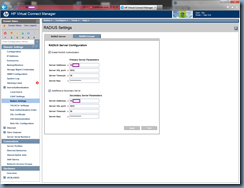
![clip_image001[38] clip_image001[38]](https://blogger.googleusercontent.com/img/b/R29vZ2xl/AVvXsEiwXyOPfhT7GUl6Vfakq_8pQUnl0CZwb5bXaZVWdHyOILQlCPH9Ilf3FYly8NC_9mr7AEeXe4PK7_33bIl1bl0JdyZN7ImlAhUhel-m1DOobWek6sxOWc8dzEFP4vfD5fS-f_WUSOsJhjn2/?imgmax=800)
No comments:
Post a Comment