I ran into an issue a few weeks back when trying to install an Epson TM-U325 (receipt printer) driver onto an HP Compaq t5730 thin client with Windows XP embedded where it would throw the error messages:
Unable to install printer driver EPSON TM-U325 Receipt. Error code = 126.
The specified module could not be found.
Unable to install printer driver EPSON TM-U325 Validation. Error code = 126.
The specified module could not be found.
Unable to install printer driver EPSON TM-U325 Receipt. Error code = 1797.
The printer driver is unknown.
Unable to install printer driver EPSON TM-U325 Validation. Error code = 1796.
The specified port is unknown.
The reason why we needed to install it onto the thin client was because the virtual desktop that will be running on this thin client was going to be used by bank tellers who needed to print off receipts for customers. The Epson printer was connected via USB to the thin client and each teller would have one locally attached so in order for the virtual desktop to print to this printer, the thin client had to have the driver installed. I’m sure someone’s going to ask the following question so I’ll answer it now:
“Am I printing to this receipt printer via a redirected printer from the thin client or am I actually going to print to a printer that is recognized by the virtual desktop as being attached to it?”
The answer to the question above is that we’ll be printing the receipt to a redirected printer within the virtual desktop because we made numerous attempts to try to connect it directly to the virtual desktop but would get a “device could not be started” error code within device manager. Doing a bit of searching on the internet showed a post where another professional made the attempt and ran into the same problem from that point on, we didn’t want to spend anymore time on it.
So after doing a bit of searching on the internet, it looked like someone had success with getting the printer driver to install by copying over and replacing the following 2 DLL files from a full Windows XP workstation:
1. C:\Windows\system32\srclient.dll
2. C:\Windows\system32\wbem\framedyn.dll
The srclient.dll file wasn’t on the thin-client so I simply copied it over without second thoughts but the framedyn.dll was already there so I did a few comparisons between what was on a Windows XP SP3 workstation and the thin-client:
As shown in the screenshots above, the version of the framedyn.dll file was actually newer on the thin-client so I ended up renaming the existing file and copied the older one over anyways. Once I copied these 2 DLL files over, the installation of the Epson printer drivers completed and I was now able to print to the printers.






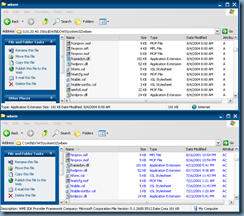




No comments:
Post a Comment