Problem
You’ve configured your XenDesktop virtual desktop’s Citrix Receiver to authenticate against your Web Interface server but notice that you get prompted for authentication and when you type in the credentials:
… you receive the following error:
The credentials supplied were invalid. Please try again.
You’ve verified that the credentials are correct and have tried other accounts.
Solution
The reason why you’re receiving this error even though the credentials are correct is because you did not configure the environment for kerberos authentication but have forced the XenApp Services Site to use kerberos only:
If you have all the other components configured properly for pass-through authentication, unchecking the box should fix your problem:

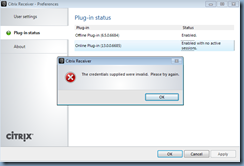



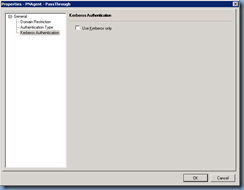
No comments:
Post a Comment