Problem
You have a bunch of USB printers that are redirected from, say, your thin client but you don’t want to remove those printers from the thin client because you want the flexibility to use the printers when you needed:
You try to use the following Citrix KB: http://support.citrix.com/article/CTX123015 to modify the registry and prevent the redirection:
HKEY_LOCAL_MACHINE\SOFTWARE\Citrix\ICA Client\GenericUSB\Devices
REG_DW: AutoRedirectPrinters
However, you notice that even after configuring the registry above, the printers on your thin client are still redirected.
Solution
One of the way around this is to use a Citrix policy applied to the users to stop the redirection. To create this policy, open up Desktop Studio, navigate to HDX Policy –> Users and click on the New button:
In the Choose the settings that will be applied step, select ICA –> Printing –> Client Printers –> Auto-create client printers:
Click on the Add button and change the Value drop down list to Do not auto-create client printers:
Proceed with adding filters if required:
Create the policy:
Ensure that no other conflicting polices are above the policy you just created:
Log off and log back on or restart the VDA and you should now see the redirect printers gone:







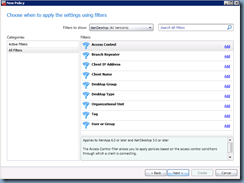



No comments:
Post a Comment