Another interesting problem I encountered following my previous post about KVM Console access:
“Connection failed.” message is displayed while trying to access UCS B Series KVM Console through 6100 series Fabric Interconnect
http://terenceluk.blogspot.com/2011/02/connection-failed-message-is-displayed.html
Was when one of my colleagues tried to access a UCS B series blade’s console through the UCS – KVM Launch Manager. What he noticed was that no matter which blade he clicked on for console access, he would receive the following error:
Java Web Start – Unexpected Error
Unable to launch KVM Viewer.
Once I got him to share his desktop and saw this message, I tried clicking on the Details button which showed the following detail:
An error occurred while launching/running the application.
Title: KVM Viewer
Vendor: Cisco Systems, Inc
Category: Unexpected Error
Unexpected exception: java.lang.reflect.InvocationTargetException
The error message wasn’t exactly that helpful and searching on Google for it yielded no results. Knowing that I’m probably not going to find any posts on the internet about this, I thought about it for a second and figure that this had to be a Java issue. From here, I proceeded to opening the Programs and Features for the management workstation to check the Java version. The following was what I saw:
Java(TM) 6 Update 20 (64-bit)
I then proceeded to look at the Add and Remove Programs for my laptop to check the Java version. The following was what I saw:
J2SE Runtime Environment 5.0 Update 15
Java(TM) 6 Update 22
Java(TM) 6 Update 7
Note that my laptop is running Windows XP 32-bit while the management workstation was running Windows 7 64-bit.
Seeing how there was a bit of a difference and that my laptop had the additional J2SE Runtime Environment 5.0 Update 15 component, I went ahead and tried reinstalling Java:
Once the installation was completed, the Programs and Features for the management server had the following installed:
J2SE Runtime Environment 5.0 Update 11
Java(TM) 6 Update 20 (64-bit)
Java(TM) 6 Update 23
With this change, the KVM Viewer finally launched as expected:
So what has this taught me? Eliminate the obvious first by installing the latest version of Java you can find and then try again.



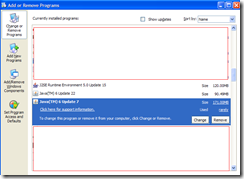



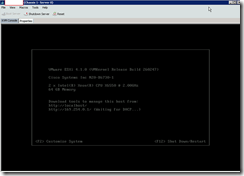
1 comment:
Hi Terance, while trying to uninstall an application from a windows server, we get
Invocation of this Java Application has caused an InvocationTargetException. This application will now exit. (LAX)
How should I proceed further without the use of any software?
Post a Comment