To follow up on my previous post about DSCP markings for OCS 2007 R2 (http://terenceluk.blogspot.com/2011/02/enabling-dscp-marking-for-ocs-2007-r2.html), I’ve written extra notes on the items I had to check when I noticed some workstations or servers did not appear to have the expected DSCP markings when performing network captures. This post serves to publish those notes that I would be able to reference to in the future:
Windows XP/Vista/7 32-Bit Desktops
Even if you’ve pushed these settings out via GPO, there will be times when the desktops won’t have the proper settings so if network packet captures do not show DSCP markings, perform the following checks.
Make sure that the following registry keys exist for the workstation:
-------------------------------------------------------------------------------------------------------------------------------------------------------------------------------------
Windows Registry Editor Version 5.00
[HKEY_LOCAL_MACHINE\SOFTWARE\Microsoft\RTC]
[HKEY_LOCAL_MACHINE\SOFTWARE\Microsoft\RTC\Transport]
"QosEnabled"=dword:00000001
-------------------------------------------------------------------------------------------------------------------------------------------------------------------------------------
Windows Registry Editor Version 5.00
[HKEY_LOCAL_MACHINE\SOFTWARE\Policies\Microsoft\Windows\Psched]
[HKEY_LOCAL_MACHINE\SOFTWARE\Policies\Microsoft\Windows\Psched\DiffservByteMappingConforming]
"ServiceTypeControlledLoad"=dword:00000022
"ServiceTypeGuaranteed"=dword:0000002e
[HKEY_LOCAL_MACHINE\SOFTWARE\Policies\Microsoft\Windows\Psched\DiffservByteMappingNonConforming]
"ServiceTypeControlledLoad"=dword:00000022
"ServiceTypeGuaranteed"=dword:0000002e
-------------------------------------------------------------------------------------------------------------------------------------------------------------------------------------
Start up Group Policy editor (gpedit.msc) for the desktop:
Navigate to Computer Configuration –> Administrative Templates –> Network –> QoS Packet Scheduler –> DSCP value of conforming packets and make sure that:
1. Controlled load service type – Is set to Enabled with the value of 34.
2. Guaranteed service type – Is set to Enabled with the value of 46.
Navigate to Computer Configuration Administrative Templates –> Network –> QoS Packet Scheduler –> DSCP value of non-conforming packets and make sure that:
1. Controlled load service type – Is set to Enabled with the value of 34.
2. Guaranteed service type – Is set to Enabled with the value of 46.
Use Wireshark to capture the packets for the workstation’s interface and make sure that the UDP voice packets originating from the desktop has:
Differentiated Services Field: 0xb8 (DSCP 0x2e: Expedited Forwarding; ECN: 0x00) markings.
Windows XP/Vista/7 64-Bit Desktops and Windows Server 2003/2008 64-Bit Servers
Even if you’ve pushed these settings out via GPO, there will be times when the desktops and/or servers won’t have the proper settings so if network packet captures do not show DSCP markings, perform the following checks.
Make sure that the following registry keys exist for the workstation and servers:
-------------------------------------------------------------------------------------------------------------------------------------------------------------------------------------
Windows Registry Editor Version 5.00
[HKEY_LOCAL_MACHINE\SOFTWARE\Wow6432Node\Microsoft\RTC]
[HKEY_LOCAL_MACHINE\SOFTWARE\Wow6432Node\Microsoft\RTC\Transport]
"QoSEnabled"=dword:00000001
-------------------------------------------------------------------------------------------------------------------------------------------------------------------------------------
Windows Registry Editor Version 5.00
[HKEY_LOCAL_MACHINE\SOFTWARE\Wow6432Node\Policies\Microsoft\Windows\Psched]
[HKEY_LOCAL_MACHINE\SOFTWARE\Wow6432Node\Policies\Microsoft\Windows\Psched\DiffservByteMappingConforming]
"ServiceTypeControlledLoad"=dword:00000022
"ServiceTypeGuaranteed"=dword:0000002e
[HKEY_LOCAL_MACHINE\SOFTWARE\Wow6432Node\Policies\Microsoft\Windows\Psched\DiffservByteMappingNonConforming]
"ServiceTypeControlledLoad"=dword:00000022
"ServiceTypeGuaranteed"=dword:0000002e
Start up Group Policy editor (gpedit.msc) for the desktop:
Navigate to Computer Configuration –> Administrative Templates –> Network –> QoS Packet Scheduler –> DSCP value of conforming packets and make sure that:
1. Controlled load service type – Is set to Enabled with the value of 34.
2. Guaranteed service type – Is set to Enabled with the value of 46.
Navigate to Computer Configuration –> Administrative Templates –> Network –> QoS Packet Scheduler –> DSCP value of non-conforming packets and make sure that:
1. Controlled load service type – Is set to Enabled with the value of 34.
2. Guaranteed service type – Is set to Enabled with the value of 46.
Use Wireshark to capture the packets for the workstation’s interface and make sure that the UDP voice packets originating from the desktop/server has:
Differentiated Services Field: 0xb8 (DSCP 0x2e: Expedited Forwarding; ECN: 0x00) markings.










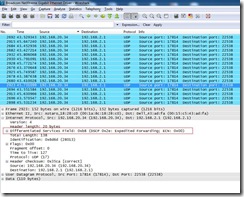











1 comment:
There is much to be learned concerning the replacement of your household windows. When you nonetheless have the windows that were installed office mac 2011 serial within your house in the time you bought it, you might have some questions ahead of you really go via with the approach.
When you replace house windows youll wish to take 3 main aspects into consideration. They're: window type, power efficiency and cost buy windows 7 online. These 3 aspects are what will make it easier to make your final selection.
Depending on the age of your dwelling and also the windows which might be at present installed, you may have already been privy towards the different kinds of windows that exist. Vinyl frame windows are amongst the most preferred as a result of their practicality, power efficiency and cost-effectiveness. Wood frames are also employed in areas where moisture isnt in abundance and where sustaining the frames wont be an issue windows 7 upgrade key. Other kinds of supplies are also used to produce up the window frames and there are actually definite pros and cons to them all.
Post a Comment