I ran into an interesting error while working at a client’s office when I was given the wrong hostname for an ESXi server I needed to connect to and because the error message I saw was so strange, I thought it would be worth while writing a blog post in case anyone else comes across this and wants to search for a quick answer.
Problem
You fire up VMware vSphere Client and attempt to log into a host:
After you enter the credentials and click on the Login button, VMware vSphere Client begins trying to connect to the host:
Shortly after the Connecting… status is displayed, you see an error window pop up with the message:
Error parsing the server “someESXiHostName” “clients.xml” file.
Login will continue, contact your system administrator.
After you click OK button for the error message above, you see the following error message:
The ‘;’ character, hexadecimal value 0x3B, cannot be included in a name. Line 5, position 654.
After you click OK button, you’re back at the vSphere Client login prompt:
Solution
The reason why you are presented with these strange error messages (at least for this example) is because the vSphere Client hit a webpage that was responding with content that the client is attempting to parse but doesn’t understand it. So instead of receiving the usual error message:
vSphere Client could not connect to “someESXiHostName”.
The server name could not be resolved. (The remote name could not be resolved: ‘someESXiHostName’)
… when you type in a hostname or IP that does not respond, you get the strange error messages as shown earlier in the post because the vSphere client is trying to parse the information provided by a webpage. Reasons as to why something like this would happen is if you’re using a DNS server that redirects all unresolvable names to a common webpage or the hostname you tried to connect to already has an A record pointing to a webpage.
The easiest way to test is to either start up a command prompt and try to ping the hostname to see if it’s resolving to an unidentified public IP:
… or open up internet explorer and try to browse the webpage for that host name:
Hope this helps anyone that may be unfamiliar with the strange error messages and needs a quick answer.


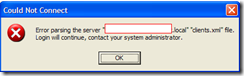





1 comment:
Thanks. This has helped me to troubleshoot.
Post a Comment