I thought about this several times as to whether I should write this post as it’s part of the steps I had to take while working with Cisco and VMware in resolving our orphaned Nexus 1000 DVS. After thinking it through, I figure that although I won’t be documenting the whole process, this small step we had to complete may be worthwhile to blog in case I ever have to forcefully remove a plug-in in the future.
Navigate to the following URL: http://yourvCenterIPorName/mob and login.
Note: In case you’re wondering what MOB abbreviates for, it looks like it’s: Managed Object Browser.
Click on the content link:
Click on ExtensionManager:
From where, you’ll see a list of extensions listed. You will need to determine which Nexus 1000v extension you want to remove which is identified by the string of numbers at the end. In my case, I wanted to remove the one starting with “195077…”.
Once you’ve identified the extension, click on the UnregisterExtension link at the bottom of the screen under the Methods heading:
Paste in a copy of the extension name:
Click on the Invoke Method link and you should see a message indicating the extension has been successfully unregistered.
If you’re logged into vCenter with VI Client, make sure you close the VI Client and log in again before you check the plug-in manager because the Nexus will still seemingly be registered until you close the VI Client.
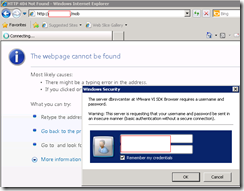



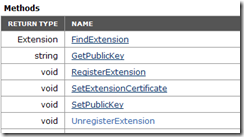

No comments:
Post a Comment