I was able to successfully install SmartSIP as per my last post (http://terenceluk.blogspot.com/2010/08/problems-installing-nets-smartsip-run.html) but ran into a minor snag when I tried to start the services and this screen is what I’m presented with:
Server Error in ‘/’ Application.
The communication object, System.ServiceModel.Channels.ServiceChannel, cannot be used for communication because it is the Faulted state.
Here’s another screen shot:
The services are listed but I couldn’t get them to start:
The NET engineer suggested that I’d try running the service with an account that had administrator privileges so I went ahead and added RTCComponentService to the local administrators group. After doing so and trying to start the services, they started properly.
Starting up the SmartSIP diagnostics and connecting was successful as well.
The NET engineer also told me that I could check the status of the SIP phones registration by simply typing:
sofia status profile phones
We’re still in the pilot phase so it’s not a big deal to give this account local administrative privileges and who knows, maybe it does need it since the SQL clusters I’ve built in the past actually requires certain service accounts to be a local administrator. I’ll see if any of the following can be done then update this post:
1. Figure out what rights the service account needs and grant it and then remove it as a local administrator.
2. If the service account has to be a local administrator, create a separate account to run the SmartSIP services so we don’t have to make RTCComponentService a local administrator.
I hope this post helps anyone out there that may come across this.



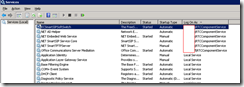

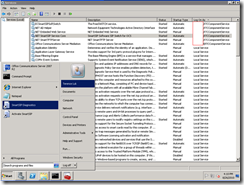



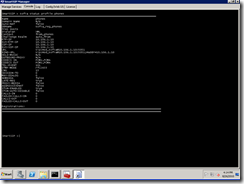
1 comment:
Hi Terence
Thank you for taking the time to install the software and for your valuable comments. We greatly appreciate it.
Thank you
Best regards
Suresh Tatavarthy
Product Management & Marketing
NET
Post a Comment