I’m not exactly sure why I haven’t encountered this problem as often as I have during the past deployments I’ve been involved in but I finally did earlier this month when one of our clients opened up a ticket to have this issue resolved.
Problem
You have Exchange 2007 Unified Messaging and OCS 2007 R2 Enterprise voice deployed and users have began complaining that the “Play on Phone” button within Outlook always prompts for their user name and password.
If they don’t enter their credentials, they will get prompted with the following message:
The Microsoft Exchange Unified Messaging service cannot be contacted to play messages on your phone. Try again later. If this problem continues, contact your Exchange administrator or support organization.
They’ve noticed that if they enter their credentials, the feature performs as expected.
Solution
If you’ve already done some research on this problem, you may have come across the following post:
There are couple of situation you will be prompt to enter password on the voicemail tab. In fact, I bet you will be prompt to authenticate if you use the Play on Phone button on a voice mail form.
In your case, most likely is because the FQDN Exchange2007.mydomain.x is not on the list of local site. In IE 7.0, for security reason, it will consider this kind of FQDN name as "Internet site". So your IE client will not automatically provide the logon credential to the server. You voice mail tab and Play on phone are actually UM web service hosted on the Exchange CAS (Client Access Server), so when your client is accessing it via the IE connection, IE will prompt you for authentication. To avoid the repeated logon request, simply add exchange2007.mydomain.x to the list of Local Site in IE, then you will not be prompted to log on again (assuming you log on to the machine with the right domain account).
Another situation you will be prompted for authentication is when you are remote in to your Exchange server using Outlook Anywhere (RPC over HPPTS). Because UM use a different authentication method, therefore even other web service like OOF, OAB, Availability are not asking for authentication, UM will ask for authentication even you are authenticate for OL. Hopefully you will not have to do it in future version of Office.
BTW, I believe OCS also subject to the same situation, so you may be asked to authenticate to Office Communicator even you are logging on the machine with a domain account.
While the information provided above is correct, I thought it’s worth while to clarify that Local Site means Local Intranet because when I initially got this information from Microsoft and forwarded to the client, they initially thought it was Trusted Sites. Putting the URL of the CAS server shown on the login prompt into your Trusted Sites will not work so what you’ll need to do is take the URL found here:
https://someName.someDomain.com
… and enter it in here:
I have confirmed that doing so has fixed the problem and hope this helps anyone who may come across this problem.

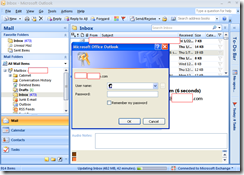
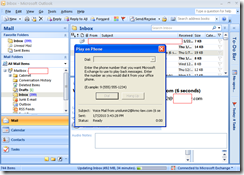


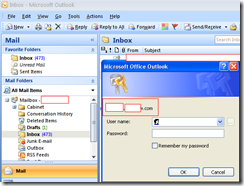
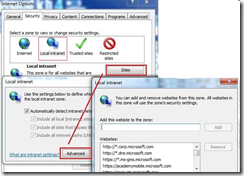
1 comment:
Have you ever encountered Play on Phone not working when clicking the link on the reading pane? It sometimes works when the message is opened and the link is clicked there...
Outlook is 2010 and with Lync server 2013. The phone is a polycom phone..
Thanks
Post a Comment