As I noted in my earlier blog posts, I was extremely excited to get SmartSIP installed and configured so we can begin testing. The documentation I received from NET was very thorough in how to setup user accounts and phones which was why I thought twice about writing this post but since I know there will be times when I need the manual only to find that I don’t have it, the following serves to fill in for those situations when I need something to reference to.
Active Directory
Open up Active Directory Users and Computers and make sure you fill in the extension for the user’s Telephone number field.
Navigate to the user object’s Telephones tab and fill in the IP phone field with:
sip: + SIP phone’s MAC + @smartsip.local
Office Communications Server 2007
Next, log onto a server with the Office Communications Server administration tool, open up the user’s properties, enable the user for Enterprise Voice and fill in the Line URI.
Polycom SIP Phones
Log into the user’s Polycom phone’s web interface and navigate to the SIP Servers configuration and fill in the fields:
- Outbound Proxy – Address
- Outbound Proxy – Port
- Outbound Proxy – Transport
- Server 1 – Address
- Server 1 – Port
- Server 1 – Transport
Once you filled out the settings for the SIP Server, navigate to the Line 1 configuration page (or Line 2 if that’s the line you want to configure) and fill in the settings:
- Identification – Display Name
- Identification – Address
- Identification – Auth User ID
- Identification – Auth Password
- Identification – Label
- Server 1 – Address
- Server 1 – Port
- Server 1 – Transport
The rest of the settings are optional but I filled it in because I wanted to send unanswered calls to the Exchange UM subscriber access line.
… and we’re done. The NET documentation has all this in there so if anything is unclear, just consult the guide.
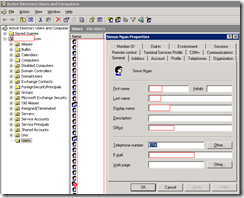


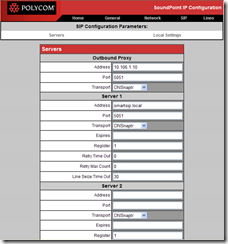
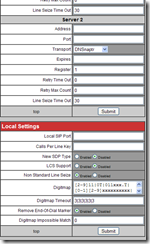


No comments:
Post a Comment