Problem
You’re trying to configure WinRM on a Windows XP desktop but when you execute the command winrm quickconfig, you receive the following error:
Microsoft Windows XP [Version 5.1.2600]
(C) Copyright 1985-2001 Microsoft Corp.
P:\Documents and Settings\citrixadmin>winrm quickconfig
WSManFault
Message
ProviderFault
WSManFault
Message = Unable to check the status of the firewall.
Error number: -2147023143 0x800706D9
There are no more endpoints available from the endpoint mapper.
P:\Documents and Settings\citrixadmin>
Solution
The reason why you’re encountering this error is because your Windows Firewall/Internet Connection Sharing (ICS) service is not started:
Ensure that it is not Disabled and is Started. Whether the Startup type is set to Automatic or Manual (I prefer to set it to Automatic and use GPO to turn off the firewall) does not matter so change it to the setting of your preference:
Proceed with invoking the command winrm quickconfig and you should receive the following output:
P:\Documents and Settings\citrixadmin>winrm quickconfig
WinRM is not set up to allow remote access to this machine for management.
The following changes must be made:
Create a WinRM listener on HTTP://* to accept WS-Man requests to any IP on this
machine.
Enable the WinRM firewall exception.
Make these changes [y/n]? y
WinRM has been updated for remote management.
Created a WinRM listener on HTTP://* to accept WS-Man requests to any IP on this
machine.
WinRM firewall exception enabled.
P:\Documents and Settings\citrixadmin>
Now when you execute winrm quickconfig again, you should receive the following output:

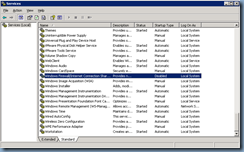



2 comments:
thanks for the post. Saved me time :)
Does not help anymore.
Post a Comment