Problem
You’ve completed the configuration of your Citrix NetScaler VPX 9.3 as an Access Gateway to your internal Web Interface servers but when you attempt log in:
… you receive the following error:
The website declined to show this webpage
HTTP 403
Most likely causes:
This website requires you to log in.
What you can try:
Solution
The problem is caused by the following configuration under your Access Gateway Session Profile –> Security:
Check the Override Global checkbox and change the Default Authorization Action to Allow:
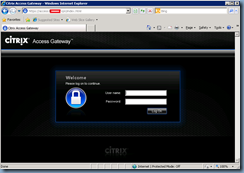



No comments:
Post a Comment