Before I being, note that this error can be caused by several reasons such as your virtual directories not having the correct permissions (see this KB: http://support.microsoft.com/kb/883380/en-us) which is NOT what I’m going to be writing about.
Problem
You’ve configured your legacy.domain.com and webmail.domain.com public URLs and directed them to the appropriate Exchange 2003 front-end and Exchange 2010 CAS server.
However, when you make an attempt to log into a legacy Exchange 2003 mailbox, you are prompted for the your user credentials again:
Entering the credentials again throws the following error:
The website cannot display the page
HTTP 500
Most likely causes:
• The website is under maintenance.
• The website has a programming error.
What you can try:
Refresh the page.
Go back to the previous page.
More information
This error (HTTP 500 Internal Server Error) means that the website you are visiting had a server problem which prevented the webpage from displaying.
For more information about HTTP errors, see Help.
Solution
One of the possible causes is that you did not enable Forms Based Authentication on your front-end server:
Go ahead and enable it:
… restart IIS:
… and now you should be able to log into the legacy Exchange 2003 mailbox without having to re-authenticate again:
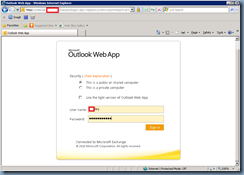




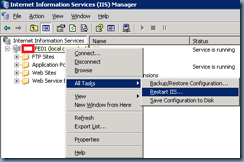


No comments:
Post a Comment