While this post isn’t anything special, I had to document an install I did for UAG so I thought I might as well make good use of the documentation and post here in case anyone is interested in seeing the flow of the install and what the wizard looks like.
My next post will include the configuring process and then another post about a problem I had with a third party certificate when I tried to finalize the configuration.
Server Operating System: Windows Server 2008 R2 64-Bit
Patches: Up till September 09, 2010
The nice thing about the installer is that it will install the roles required for the server unlike the earlier products such as Exchange and SharePoint that requires you to manually install the roles and features.
Pretty straight forward install.



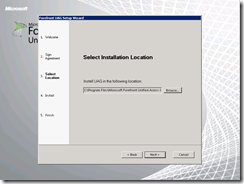




1 comment:
I am using window 7 and not able to install forefront Unified Access Gateway. But your post really help me and the way your describe step by step the process of installing UAG.Thanks for sharing such useful information.
Post a Comment