Problem
You attempt to connect to a Citrix XenDesktop 5.6 VDI via the Web Interface portal but nothing happens and the Desktop Viewer doesn’t launch:
Logging onto the VDI and reviewing the Application logs reveal the following:
Level: Error
Event ID: 9032
Source: Citrix ICA Service
Description: Citrix ICA could not configure Thinwire and switch to the remote ICA display. Rebooting the workstation or logging in at the console will fix this.
Solution
Citrix actually has a KB article for this issue that can be found at the following URL: https://support.citrix.com/article/CTX118864
The reason why the connection fails is because the Citrix Display Driver (Citrix Systems – WDDM) display driver for her VDI was overwritten by the VMware version named VMware SVGA 3D. Here’s a screenshot of what the desktop’s Device Manager may look like:
… and here is what it should look like:
One of the reasons why this would happen is if the VMware Tools of the virtual machine hosted on the ESXi server has been recently upgraded or was installed after the Citrix VDA agent was installed overwriting the display driver. To correct the issue, simply reinstall the Citrix VDA agent to get the correct display driver back on.

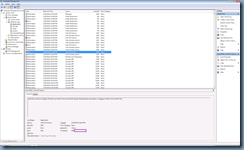

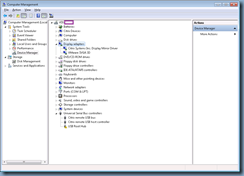

No comments:
Post a Comment