We have an environment with a Windows Server 2008 R1 64-Bit SP2 server for a web application we host and during a recent maintenance window, one of the developers requested that we install .NET 3.5 SP1 to fix an issue they’ve been experiencing with .NET 3.5.
So during the maintenance window, I went ahead to install .NET 3.5 SP1 which I downloaded from: http://support.microsoft.com/kb/959209. However, once I installed the service pack, the developers told me that the performance counter for ASP.NET State service no longer functions properly and because they use this to monitor the concurrent user to the system, they needed this fixed as soon as possible.
The troubleshooting began at the server’s event logs where I found Event ID 1017 and 1022 errors logged sequentially in the Application logs. The following are the errors:
Level: Error
Source: Perflib
Event ID: 1017
The following are the detailed event logs:
Log Name: Application
Source: Perflib
Event ID: 1017
Level: Error
Disabled performance counter data collection from the "aspnet_state" service because the performance counter library for that service has generated one or more errors. The errors that forced this action have been written to the application event log. Correct the errors before enabling the performance counters for this service.
------------------------------------------------------------------------------------------------------------------------------------------------
Log Name: Application
Source: Perflib
Event ID: 1022
Level: Error
Windows cannot open the 64-bit extensible counter DLL aspnet_state in a 32-bit environment. Contact the file vendor to obtain a 32-bit version. Alternatively if you are running a 64-bit native environment, you can open the 64-bit extensible counter DLL by using the 64-bit version of Performance Monitor. To use this tool, open the Windows folder, open the System32 folder, and then start Perfmon.exe.
------------------------------------------------------------------------------------------------------------------------------------------------
Log Name: Application
Source: Perflib
Event ID: 1017
Level: Error
Disabled performance counter data collection from the "ASP.NET_64_2.0.50727" service because the performance counter library for that service has generated one or more errors. The errors that forced this action have been written to the application event log. Correct the errors before enabling the performance counters for this service.
------------------------------------------------------------------------------------------------------------------------------------------------
Log Name: Application
Source: Perflib
Event ID: 1022
Level: Error
Windows cannot open the 64-bit extensible counter DLL ASP.NET_64_2.0.50727 in a 32-bit environment. Contact the file vendor to obtain a 32-bit version. Alternatively if you are running a 64-bit native environment, you can open the 64-bit extensible counter DLL by using the 64-bit version of Performance Monitor. To use this tool, open the Windows folder, open the System32 folder, and then start Perfmon.exe.
------------------------------------------------------------------------------------------------------------------------------------------------
Log Name: Application
Source: Perflib
Event ID: 1017
Level: Error
Disabled performance counter data collection from the "ASP.NET_64" service because the performance counter library for that service has generated one or more errors. The errors that forced this action have been written to the application event log. Correct the errors before enabling the performance counters for this service.
------------------------------------------------------------------------------------------------------------------------------------------------
Log Name: Application
Source: Perflib
Event ID: 1022
Level: Error
Windows cannot open the 64-bit extensible counter DLL ASP.NET_64 in a 32-bit environment. Contact the file vendor to obtain a 32-bit version. Alternatively if you are running a 64-bit native environment, you can open the 64-bit extensible counter DLL by using the 64-bit version of Performance Monitor. To use this tool, open the Windows folder, open the System32 folder, and then start Perfmon.exe.
------------------------------------------------------------------------------------------------------------------------------------------------
One of the application developer briefly looked at the problem earlier during the day and forwarded the following KB which does not map exactly to our problem but wanted to try it out:
http://support.microsoft.com/kb/969722
Due to the severity of the issue and sensitivity of the environment, I went ahead to post a question on our Partner Support forums and received the following response (summarized):
- Install the hotfix the developer suggested—KB981201.
- If that doesn’t fix it, remove .NET 3.5 SP1 and then reinstall.
- If the problem still exists, install the additional hotfix KB959209.
- If the problem still exists, try .NET 4.
- If the problem still exists, completely remove .NET with cleanup tool and reinstall.
Unfortunately and not surprisingly, the developer did not want .NET 4.0 installed so we opted to try and install the hotfixes as suggested. The following were the results:
The hotfixes listed below that were found via the KB articles listed above:
- Windows6.0-KB958481-x64.msu
- Windows6.0-KB958483-x64.msu
…would not installed and the install states the following:
The hotfix that did end up installing and fixing the issue was:
NDP35SP1-KB958484-x64.exe
The server was also rebooted after this hotfix was installed and once the server was rebooted, the event ID 1017, 1022 errors were no longer logged in the application event logs.
The following are some extra screenshots I did while testing the perfmon counters after I installed the hotfix:
I hope this can provide help to any other professionals out there that may encounter the same problem.





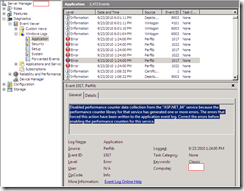
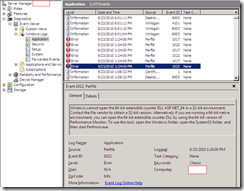

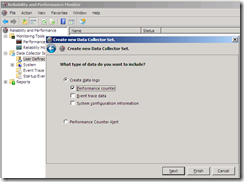


No comments:
Post a Comment