I was recently asked by a client whether it was possible to control Citrix XenApp 7.6 Citrix Receiver published applications on a desktop’s start menu. By this he meant that many users did not like the fact that applications were put into the start menu because they tend to get confused as to what applications were local and what was a remote Citrix application. The client felt that simply using the Citrix Receiver application list window was sufficient so what they wanted was to either stop placing Citrix published applications in the start menu or put it into a folder named something like Citrix Apps.
What I found was some users on forums mentioned that it was possible to do this by modifying the config.aspx file located in the folder C:\inetpub\wwwroot\Citrix\GCUKCitrix\Views\PnaConfig on the StoreFront server.
The section all users reference to is the following section:
<PNAgent_Configuration xmlns:xsi="http://www.w3.org/2000/10/XMLSchema-instance" >
<FolderDisplay>
<StartMenuDisplay>
<Enabled modifiable="true" forcedefault="false">true</Enabled>
<RootFolder root="programs" modifiable="true" forcedefault="false"></RootFolder>
</StartMenuDisplay>
<DesktopDisplay>
<Enabled modifiable="true" forcedefault="false">false</Enabled>
<Icon>
<Name modifiable="true" forcedefault="false"></Name>
</Icon>
</DesktopDisplay>
<SystemTrayMenuDisplay>
<Enabled modifiable="true" forcedefault="false">true</Enabled>
</SystemTrayMenuDisplay>
</FolderDisplay>
<DesktopIntegration>
<StartMenu>add</StartMenu>
<Desktop>add</Desktop>
</DesktopIntegration>
<ConfigurationFile>
Unfortunately, I tried every combination and wasn’t able to control the published applications from the StoreFront server:
Note that the Citrix StoreFront version I tested with is 2.6.0.5031:
What did ended up working was editing the StartMenuDir REG_SZ registry key at the following location on the client computer where the Citrix Receiver is installed:
HKEY_LOCAL_MACHINE\SOFTWARE\Wow6432Node\Citrix\Dazzle
Note how my laptop now puts all of the Citrix published applications into a folder:
The registry key solution works well with desktops joined to the domain but doesn’t for remote clients that are not a part of the network which is a common scenario for clients I work with (i.e. Hospital publishing applications for doctor offices). Not willing to settle with seeing the suggestions on forums but unable to replicate them in the environment, I opened up a support case with Citrix and got an engineer to confirm that you cannot control the way applications are published on the remote client because the published applications are controlled by the Citrix Receiver and not the StoreFront.
I really hope this changes in the future.
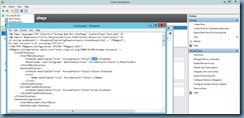





1 comment:
Quite helpful resources for IT support.
microsoft small business server
Post a Comment