Problem
You’ve received complaints from Mac users that they then attempt to launch Exchange Server 2010’s Outlook Web App, the following prompt is displayed:
The website “webmail.someDomain.bm” requires a client certificate.
This website requires a certificate to validate your identity. Select the certificate to use when you connect to this website, and then click Continue.
com.apple.idms.appid.prd.4e37636a…
Solution
While I can’t definitively claim whether the following is the right solution but what solved this issue for my client’s MAC users was to change the EWS to allow Basic Authentication:
You will still need to manually delete the certificate on the Mac’s keychain but unlike leaving Basic Authentication off, the certificate will not come back in a few days.
Note that this contradicts the default settings as shown in the following TechNet article:
Default Settings for Exchange Virtual Directories
http://technet.microsoft.com/en-us/library/gg247612.aspx
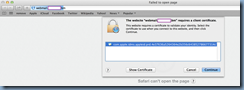
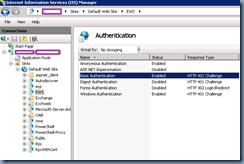
No comments:
Post a Comment