I had to recently redo an Exchange Server 2010 mailbox server’s operating system because the incorrect version was used to for the OS and while I thought about simply using a swing approach where I’d installed another mailbox server, migrate mail, rebuild the operating system of the original server and migrate mail back (what we used to call a “swing migration”), I decided to simply treat the operation as a “disaster recovery” because:
1. An Exchange 2010 mailbox server in evaluation mode can only mount 5 information stores.
2. A swing migration like this would take too much time where as a disaster recovery would probably take me an hour to complete.
3. Since I already have the edb and log files intact, I did not need to do a backup and restore.
So while performing this recovery, I thought it it would be beneficial to document the process allowing me to write this blog post in case someone is looking for a walkthrough with screenshots.
Note that you can find the following 2 TechNet articles is what I used for this operation:
Understanding Backup, Restore and Disaster Recovery – http://technet.microsoft.com/en-us/library/dd876874.aspx
Recover an Exchange Server – http://technet.microsoft.com/en-us/library/dd876880.aspx
Preparation
Prepare the new server’s operating system – the first step is to either create a new virtual machine or reconfigure a physical server and install the Windows Server 2008 R2 operating system.
Configure the IP address – It is important that you configure the new server’s IP address to be the same as the old server.
Reset the computer account of the old Exchange Server – Make sure you do not delete the computer account but rather reset the password with Active Directory Users and Computers.
Name the new Exchange 2010 mailbox server – Make sure that you name the new mailbox server to be the same as the old one.
Join the new Exchange 2010 mailbox server to the domain – If the new server is still in a workgroup, join it to the domain.
Prepare the new Exchange 2010 mailbox server’s roles and features – You can either manually install all of the prerequisites or use the script found here: http://terenceluk.blogspot.com/2010/07/exchange-2010-resource-domain-install.html. Note that the Office Filter Pack found in the blog post is 1.0 and with Exchange Server 2010 SP1, you should install the Office Filter Pack 2.0 which can be downloaded from here: http://go.microsoft.com/fwlink/?LinkID=191548. The following is what the PowerShell script that installs the prerequisites look like:
Restart the server – Make sure you restart the server when you’ve completed the prerequisites install.
Configure the Exchange 2010 mailbox information store and log drives – Make sure you configure the Exchange information store (.edb) and log (.log) drives with the same drive name and folder path as the previous mailbox server. For this example, the information store is stored on the E drive and the logs are stored on the F drive. Failure to preconfigure those drives will result in messages as such when you try to recover the server:
Recovering the Mailbox Server
Now that all of the prerequisites have been installed and configured, proceed with the following steps:
Exchange Server 2010 SP1 installation files – Make sure the Exchange Server 2010 SP1 installation files are accessible by the new mailbox server whether it’s a DVD in the DVD-ROM drive or simply an extracted folder.
Open up a command prompt with administrator permissions to run setup – Recovering the Exchange Server 2010’s mailbox server is actually quite simple and the process is to simply execute the setup.exe executable from the installation binaries with the /m:RecoverServer switch as such:
Allow the recovery process to execute – Once you’ve ran setup.exe with the appropriate switch, you’ll see the setup go through the required prerequisite checks and then proceed to reinstall the mailbox role:
Reboot the server – Once the process completes, proceed with rebooting the server.
Check the services – Once the reboot of the server completes, proceed with checking the services and ensure that all of the automatic ones start up successfully.
Mount the information stores – Upon completion of the mailbox server recovery, Exchange will not mount the stores for you so start the Exchange Management Console and manually mount all of the stores.
Post Mailbox Server Recovery
Test Exchange services – Test all Exchange services (internal and external email, offline address book, public folders, free/busy, etc).
Review event logs – Ensure that you review the new mailbox server’s event logs and make sure there are no unexpected errors logged.
Hope this helps anyone who may be looking for more information about what the recovery process looks like. I’ll be writing another hub transport and CAS server recovery after this post.






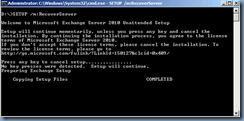




19 comments:
It is very difficult to recover data from exchange server when OS is corrupted; I would like to recommend you to opt for third party Exchange Recovery tool.
Excellent post. Got me out of a jam.
Only thing you may look at changing is to make sure you use the install files to match your install. I had originally install Exchange 2010 with SP1, then updated to SP2. Rebuild failed as it needed SP2 binaries. I researched and found out the SP2 update binaries are also a full install. Once I ran the recoverserver switch, it was all good.
Thanks again.
Hi you can use another third party tool to recover Exchange server database. Visit this site:- http://www.exchangerecoverysoftware.org/
Hi , Here is my scenario. I have DC - 1 , Mailbox - 1 , Hca - 1 , Edge-1 and Mailbox server crashed but I have exchange backup which I took using Windows Backup tool and Symantec Backup exe..How Do I rebuild from scratch ? and need to make sure all mailbox and service operational
Using Kernel for Exchange Server Recovery Software you can recover your Exchange EDB file from corrupted Operating system successfully. Go through http://www.kerneldatarecovery.com/exchange-server-recovery.html to know more about Exchange Recovery Tool.
Great solution, and hope it worked for lot of Exchange Admin/Users. But if one has not much command on power shell scripts, use this 3rd party tool to recover damaged data from Exchange Database. http://exchange.stellarservertools.com/
Really very informative blog post, I tried this exchange server recovery tool from http://www.lepide.com/exchange-manager/. This tool helps to recover those emails which are permanently deleted or lost from exchange mailboxes and recover corrupt data from offline or unmounted edb files and easily fix all issues of exchange server. It's extract the entire exchange emails from corrupt exchange edb files or or pst, eml and msg files format.
Functioning Exchange is required to mount or dismount an edb file and exporting mailboxes into pst.As exchange server is no longer available then extraction of mailboxes from offline edb file into pst file format is totally dependent on external tools.
Explore an:- http://www.recoverydeletedfiles.com/exchange-server-edb-recovery.html
Last year my company PC data and important documents are corrupted due to some external virus. That time was really frustrating for me then one of my close friend suggest me to take the IT support and Disaster recovery services for Computer Data. He suggest about MDL Technology Company of Kansas city for this purpose. They provide me efficient services and maintain my whole data in affordable price.
In addition to all these solutions for Exchange 2010 Recovery , I would also like to share a thread in which users mailbox database had become corrupt .Solving which various solutions had been given by exchange experts to repair exchange 2010 database.To know more visit :http://community.spiceworks.com/topic/831296-repair-exchange-2010
Nice Post.
Valuable and interesting information.
Thanks for sharing with us.
Disaster recovery
A small note: for recovery installation you need to use setup.com instead of setup.exe. Strangely, but yes. Setup.exe will not accept /m parameter.
Also, an issue I've faced. For me recovery install has crashed, because on the old server I had non-standard configuration of IIS virtual directories. I had a separate IIS web site for externally facing virtual directories (autodiscover, owa, etc.) with an ID=4, and installation of Client Access role has failed because it couldn't find a site with that ID on the new server. Conclusion: one more prerequisite before starting recovery install is to manually create IIS web sites with correct ID for any site where you had Exchange virtual directories on the old server. The IDs may be looked up in AD via ADSI Edit.
nice info
Post a Comment