I’ve noticed that many of my clients have noticed that the GoToMeeting, GoToWebinar and GoToTraining icons can mysteriously appear when using the Citrix Receiver to connect to applications after upgrading their XenApp or XenDesktop from, say 7.6 to 7.11:
Administrators will know that earlier versions of StoreFront allowed you to disable these icons by clicking on Stores then the Integrate with Citrix Online link on the right but later versions have now removed this option. To disable the icons shown above, navigate to Configure Store Settings:
Then in the Citrix Online Integration:
Uncheck the buttons:



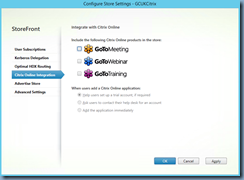
1 comment:
Awesome! Exactly what I was looking for and my clients were being plagued with.
Post a Comment