Problem
You’re attempting to upgrade your XenApp 7.6 environment to 7.11 but noticed that the upgrade for Citrix StoreFront 2.6.0.5031:
… to 3.7.0.39 fails with:
StoreFront did not install
An error occurred during the installation.
StoreFront failed.
Citrix StoreFront 3.7.0.39 failed.
An error occurred during installation. Please ensure all the required prerequisites have been installed an run the installer again.
Reviewing the Application log events show the following error logged:
Log Name: Application
Source: Citrix Extensible Meta-Install
Event ID: 0
Level: Error
Message:
Timestamp: 12/3/2016 11:41:18 AM
Category:Error, WinError
Message:Installation of '..\CitrixStoreFront-x64.msi' failed with error code 1603. Fatal error during installation
Reviewing the installation log CitrixMsi-CitrixStoreFront-x64-2016-12-03-11-41-06.log file does not provide a reason why the installation failed other than indicating that it did:
Property(S): OutOfNoRbDiskSpace = 0
Property(S): PrimaryVolumeSpaceAvailable = 0
Property(S): PrimaryVolumeSpaceRequired = 0
Property(S): PrimaryVolumeSpaceRemaining = 0
Property(S): INSTALLLEVEL = 1
MSI (s) (98:E8) [11:41:18:642]: Note: 1: 1708
MSI (s) (98:E8) [11:41:18:642]: Product: Citrix StoreFront -- Installation failed.
MSI (s) (98:E8) [11:41:18:643]: Windows Installer installed the product. Product Name: Citrix StoreFront. Product Version: 3.7.0.39. Product Language: 1033. Manufacturer: Citrix Systems, Inc.. Installation success or error status: 1603.
MSI (s) (98:E8) [11:41:18:650]: Deferring clean up of packages/files, if any exist
MSI (s) (98:E8) [11:41:18:650]: MainEngineThread is returning 1603
MSI (s) (98:F0) [11:41:18:653]: RESTART MANAGER: Session closed.
MSI (s) (98:F0) [11:41:18:655]: RESTART MANAGER: Session closed.
MSI (s) (98:F0) [11:41:18:655]: No System Restore sequence number for this installation.
=== Logging stopped: 12/3/2016 11:41:18 ===
MSI (s) (98:F0) [11:41:18:662]: User policy value 'DisableRollback' is 0
MSI (s) (98:F0) [11:41:18:662]: Machine policy value 'DisableRollback' is 0
MSI (s) (98:F0) [11:41:18:662]: Incrementing counter to disable shutdown. Counter after increment: 0
MSI (s) (98:F0) [11:41:18:662]: Note: 1: 1402 2: HKEY_LOCAL_MACHINE\Software\Microsoft\Windows\CurrentVersion\Installer\Rollback\Scripts 3: 2
MSI (s) (98:F0) [11:41:18:663]: Note: 1: 1402 2: HKEY_LOCAL_MACHINE\Software\Microsoft\Windows\CurrentVersion\Installer\Rollback\Scripts 3: 2
MSI (s) (98:F0) [11:41:18:663]: Decrementing counter to disable shutdown. If counter >= 0, shutdown will be denied. Counter after decrement: -1
MSI (s) (98:F0) [11:41:18:663]: Destroying RemoteAPI object.
MSI (s) (98:10) [11:41:18:663]: Custom Action Manager thread ending.
MSI (c) (A8:D8) [11:41:18:665]: Decrementing counter to disable shutdown. If counter >= 0, shutdown will be denied. Counter after decrement: -1
MSI (c) (A8:D8) [11:41:18:666]: MainEngineThread is returning 1603
=== Verbose logging stopped: 12/3/2016 11:41:18 ===
Solution
While there could be various reasons as to why this error would be thrown during the upgrade of StoreFront to 3.7, one of the reasons that could cause this is if you have applied customizations to the UI of the legacy 2.6 StoreFront. The environment above environment had the following customization applied so that allow the applications were displayed and placed into appropriate folders:
https://www.citrix.com/blogs/2014/06/23/receiver-for-web-folder-view/
The links to the ReceiverForWebFolderView.zip package in the above blog post no longer work so if you come across an environment with these customizations applied and not sure how it is configured, the following are the files bundled in the package:
The ReadMe.txt file contains the following instructions:
This folder contains customization files for Citrix Receiver for Web 2.5 to provide a folder view for a mandatory store:
custom.script.js
custom.style.css
custom.wrstrings.en.js
FolderClosed32.png
folderview.min.js
If you have not customized your Receiver for Web site, simply copy all the files to the contrib folder of your site.
If you have modified any of custom.script.js, custom.style.css and custom.wrstrings.en.js, you have to manually merge the files in the folder with your modified files and copy the remaining files.
In addition, if you need to support other languages, you have to translate the string "Main" and insert the translated string into custom.wrstrings.<lang-code>.js.
Disclaimer
==========
THESE FILES ARE PROVIDED "AS IS" WITHOUT WARRANTIES OF ANY KIND, EXPRESS OR IMPLIED. CITRIX SYSTEMS, INC. ("CITRIX"), SHALL NOT BE LIABLE FOR TECHNICAL OR EDITORIAL ERRORS OR OMISSIONS CONTAINED HEREIN, NOR FOR DIRECT, INCIDENTAL, CONSEQUENTIAL OR ANY OTHER DAMAGES RESULTING FROM THE FURNISHING, PERFORMANCE, OR USE OF THESE FILES, EVEN IF CITRIX HAS BEEN ADVISED OF THE POSSIBILITY OF SUCH DAMAGES IN ADVANCE.
The following files located in C:\inetpub\wwwroot\Citrix\<yourCitrixSite>Web\contrib are the ones that were replaced:
- custom.script.js
- custom.style.css
- custom.wrstrings.en.js
- FolderClosed32.png
- folderview.min.js
The easiest way to get the original UI back is simply navigate to the \contrib folder of a Citrix StoreFront site that wasn’t customized and copy the files back over. If there are no additional StoreFront sites to use then create a new temporary one and copy the files over and ensure that are not additional files or folders left:
Once the files are over, restart the StoreFront server (an iisreset does not appear to be enough), rerun the upgrade and process should now complete:







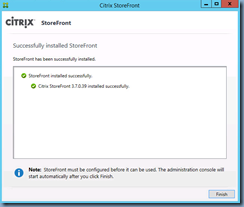
No comments:
Post a Comment