Problem
I’ve received quite a few calls over the past year from clients and colleagues about situations where they had an existing single node NetScaler appliance deployed and decided to create an HA pair at a later time but noticed that adding a new NetScaler with no configuration to create the HA pair would wipe out the configuration of the existing node. This issue has happened to me as well in the past and it’s one of the worst situations to be in if you did not have backup so this blog post serves to demonstrate how to add a new node to create an HA pair while keeping the configuration.
First off, I’ve tested creating the HA pair by adding the other node from:
- The node that already contains configuration
- The node that does not contain configuration
Both yield the same results where the new NetScaler without any configuration would assume the Primary role for the Master State. The following screenshots demonstrates what happens when I add the NetScaler with the IP address 10.32.30.101 without any configuration to an existing NetScaler with configuration with the IP address 10.32.30.100:
Note how the NetScaler with the IP address 10.32.30.101 which contains no configuration has assumed the Primary role of the Master State thus wiping out the configuration of the existing NetScaler with configuration with the IP address 10.32.30.100. The result would be the same if you decided to use the NetScaler with configuration to add the other node without configuration.
Solution
To avoid having the new NetScaler with no configuration assume the Primary role of the Master State status, log onto the NetScaler appliance with no configuration, navigate to High Availability and open up the properties of the node:
From within the Configure HA Node properties window, change the High Availability Status from ENABLED (Actively Participate in HA) to STAY SECONDARY (Remain in Listen Mode):
With the new High Availability Status set to STAY SECONDARY (Remain in Listen Mode), proceed to add the node with the configuration:
Once added, you will see that the node without configuration will remain as Secondary while the newly added node with configuration is Primary:
Proceed by editing the properties of the Secondary node (the new NetScaler without configuration) and change the High Availability Status back to ENABLED (Actively Participate in HA):
You should now have a new NetScaler HA pair with the configuration of the single node appliance.







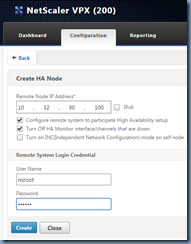



No comments:
Post a Comment