Problem
You have a working Citrix XenDesktop 7.6 with StoreFront 3.0 published through a NetScaler VPX appliance NS11.0 55.20.nc that has been stable for quite some time and have decided to upgrade the NetScaler to the latest NS11.0 63.16.nc. You proceed to go through the upgrade of the appliance:
The appliance appears to be operational as navigating to the portal URL displays the authentication page presented by the NetScaler:
However, you notice that you are not able to successfully log into the portal after entering the credentials because the Internet Explorer browser simply presents a white screen:
You attempt to use Chrome to test instead:
Then notice that instead of a white page, the browser terminates the attempt and displays the message:
This webpage has a redirect loop
ERR_TOO_MANY_REDIRECTS
Expanding the Details option displays the following:
This webpage has a redirect loop
ERR_TOO_MANY_REDIRECTS
Reload
Hide details
The webpage at https://access.domain.com/ has resulted in too many redirects. Clearing your cookies for this site or allowing third-party cookies may fix the problem. If not, it is possibly a server configuration issue and not a problem with your computer.
Learn more about this problem.
Solution
While there may be various causes as to why this error would be thrown, the cause for the environment I worked in was because the upgraded NetScaler did not appear to like the redirect configuration I had in IIS on the StoreFront server:
The Web Interface Address in the NetScaler Gateway Session Profile was configured without the full directory path:
What ended correcting the issue was to remove the redirect configured on the IIS properties of the StoreFront server:
… and using the full URL path for the StoreFront website:
https://storefrontdr.domain.com/Citrix/UKWeb
Note that I’ve also tried upgrading the StoreFront server to 3.0.1.55 but that did not correct the issue:
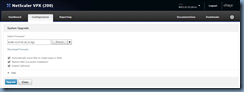





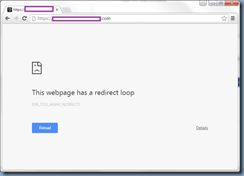
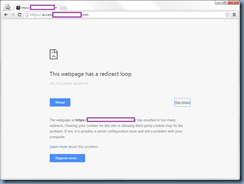






No comments:
Post a Comment