Problem
You’ve downloaded the Cisco UCS Server Configuration Utility to perform a Windows Server install on a new Cisco UCS C220 M3 server but noticed that it hangs at the:
Initializing the kernel…
… for a long time and never continues ending with a black screen.
Solution
I’m not sure if this is common across all Cisco UCS C servers but the cause of this issue at one of my clients was that he was using a USB Lenovo DVD-ROM drive for the install. After trying several older version of the Cisco UCS Server Configuration Utility without any luck, I went ahead and connected through the CIMC and used the KVM console Virtual Media tab to mount the ISO and noticed that the problem went away.
Not sure if it’s the DVD-ROM drive because I didn’t have any other DVD-ROM drive available to test but I hope this post will save another person a bit of time.
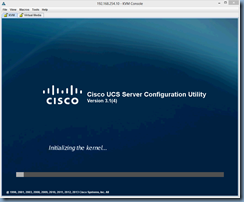
1 comment:
I run into similar issue lately. It keeps saying can not find CD rom driver. if you put the image into a bootable USB will work better than use the CD ROM
Post a Comment