After realizing that I had to dig deep into my notes and search for registry settings on the web that I’ve used multiple times over the years, I thought I’d write a post to serve as something for me to reference in the future when I’m trying to create a Active Directory GPO for the following:
Prevent the corporate security banner from being presented:
Computer Configuration –> Policies –> Windows Settings –>Security Settings –> Local Policies –> Security Options:
- Interactive logon: Message text for users attempting to log on –> Enabled
- Interactive logon: Message title for users attempting to log on –> Enabled
Prevent the annoying IE first launch prompts from being presented:
User Configuration –> Policies –> Administrative Templates –> Windows Components –> Internet Explorer:
- Prevent participation in the Customer Experience Improvement Program –> Enabled
- Prevent running First Run wizard –> Enabled
Prevent the IE Protected Mode banner not enabled from popping up in the browser:
User Configuration –> Preferences –> Windows Settings –> Registry:
- Action –> Create
- Hive –> HKEY_CURRENT_USER
- Key Path –> Software\Microsoft\Internet Explorer\Main
- Value name –> NoProtectedModeBanner
- Value type –> REG_DWORD
- Value data –> 1
- Base –> Decimal
Since the latter 2 policies are applied to the user, loopback processing mode is enabled and set to Merge
Computer Configuration –> Policies –> Administrative Templates –> System –> Group Policy:
- Configure user Group Policy loopback processing mode –> Enabled / Merge
--------------------------------------------------------------------------------------------------------------------------------------------------------------------
For easy reference, the following is a screenshot of the policy settings:

![clip_image001[4] clip_image001[4]](https://blogger.googleusercontent.com/img/b/R29vZ2xl/AVvXsEhRfZpaVa4xQDLlz5BpEfGj87OwTURyPn1OyRFa94-H0Fl9Cgm6LJWuXsWrkcDOB812Dhv3Q9hcmlPmk55h-dgwuJExj0q_eb9iHwwlA1iVTrfpMgCvBu0ac_xQkZpY8vlW4Y48g9SFxScK/?imgmax=800)
![clip_image001[6] clip_image001[6]](https://blogger.googleusercontent.com/img/b/R29vZ2xl/AVvXsEg1dEwOFSIQmKv8fNam3ASsyh01wJWX2AvUsbw9VLWONqR6j4fDiuNpx8NjSgwJznlaBU_l47xtsgY0ryOyeFkq4Nm3yZtvmK5QtrsfW0hoVX_vCgEj_2nmhr_Q1FX7LFWL5kwbBS4EVCpr/?imgmax=800)
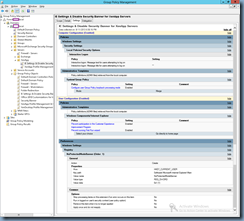
1 comment:
Thanks for a great article. Your tips are accurate and they will be of great help to me with my business. I bookmarked your site and will be back ! !
Post a Comment