Problem
You’ve completed configuring Azure Active Directory integration with Atlassian Cloud using SAML as per the following Microsoft document:
However, you notice the sign on process fails with the following error when you are redirected to the https://login.microsoftonline.com authentication portal:
Sorry, but we’re having trouble signing you in.
AADSTS70001: Application with identifier ‘https://auth.atlassian.com/saml/D4327……’ was not found in the directory 90f21aaa-b870….
This page then quickly reidrects you to the following https://id.atlassian.com/login/callback?continue... page:
Oops, there was an error logging you in.
Hmm... we're having trouble logging you in. You'll need to talk to your Organization admin - tell them we sent you, and that there appears to be an issue with the identity provider entity ID used for your SAML single sign-on configuration.
Solution
This error is usually caused by an incorrectly entered Identity provider Entity ID URL in the SAML configuration on the Atlassian portal. In the case of this example, the URL was missing a / at the end and correcting this would fix the issue:

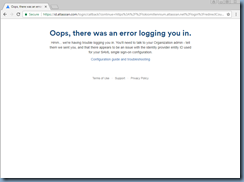

No comments:
Post a Comment