I’ve found that many of my clients and colleagues get confused when trying to request Citrix NetScaler licenses which doesn’t surprise me because I felt the same way the very first time I tried to do it myself so I thought it would be good to write this short blog post to point anyone who asks me for clarification.
As shown in the following screenshots from the My Citrix portal:
… the NetScaler licenses are bounded to the Host ID of the appliance and there have been times in the past where I’ve been asked whether this was the host name which is actually incorrect. The Host ID of the appliance is really a MAC address of one of the interfaces of the appliance. The following are methods that can be used to locate the Host ID.
Method 1 – Via NetScaler GUI
Simply log into the administration web console of the NetScaler and review the System Information tab will show the host ID as shown in the screenshot below:
Method 2 – Via Shell
To retrieve it via command line, simply either access the console or SSH to the appliance, get into the Linux context by typing shell then executing the command:
lmutil lmhostid -ether
Method 3 – Via Hypervisor
What I’ve noticed is that the interface owning the host ID used for the license has always been the first network card assigned to the appliance:
00:50:56:a1:42:64
--------------------------------------------------------------------------------------------------------------------------------------------------
Now that we have the Host ID of the appliance, proceed by entering it into the Host ID field of the license allocation webpage (make sure you do not include the colons) to generate a license file.



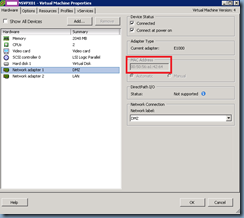

2 comments:
Can you change the HOST ID?
Host ID is the MAC address, give your VM a static MAC.
Post a Comment