I’ve recently been asked a few times about what the database requirements were for Citrix XenDesktop and XenDesktop 7.5 / 7.6 and I thought I’d write a blog post so I could direct people to as well as reference it myself.
The supported database editions are as follows:
- SQL Server 2012 SP1 – Express, Standard and Enterprise
- SQL Server 2008 R2 SP2 – Express, Standard, Enterprise and Datacenter Editions Editions
The supported redundancy and high availability database features are as follows:
- SQL Server Clustered Instances
- SQL Server Mirroring
- SQL Server 2012 AlwaysOn Availability Groups
*Windows authentication is required for connections between the Controller and the SQL Server database.
The information listed above are found at the following URL:
System requirements for XenApp 7.5 and XenDesktop 7.5
http://support.citrix.com/proddocs/topic/xenapp-xendesktop-75/cds-system-requirements-75.html
For information about the latest supported database version, see CTX114501: http://support.citrix.com/article/CTX114501
While I can’t find a specific requirements section in the Citrix eDocs that specify what the SQL Server database collation should be, the supported collation that should be used is:
Latin1_General_100_C1_AS_KS
Note that the Microsoft SQL Server instance does not need to be installed with this collation because the Citrix database can be set as such even though it differs from what the server’s default is.
To add to the information provided above, I will also include screenshots of the database properties and permissions of an environment I recently built in case anyone wants to compare their Citrix SQL database with a newly installed instance.
The database name for this example is XenApp:
The Microsoft SQL Server Instance properties are as follows:
Note that the instance has the Server Collation set to SQL_Latin1_General_CP1_CI_AS.
Properties of the XenDesktop / XenApp Database
Note that the permission assigned to the database uses the delivery controller’s computer account as the user and not a service account like the old XenApp 6.5 IMA architecture.
Security Settings for the Delivery Controller account
Security Settings for the dbo account
Security Settings for the guest account
Security Settings for the INFORMATION_SCHEMA account
Security Settings for the sys account

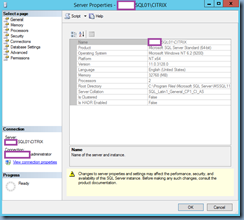












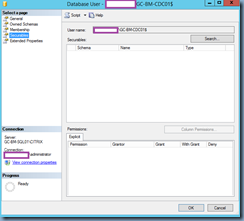









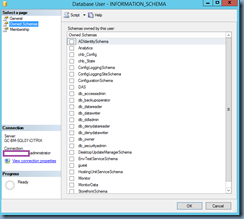




4 comments:
Hello Terence,
Hope you are doing well.
Thanks for all your hard work put up on this blog. There is so much of useful information for beginner's like me to learn. I'm trying to install SQL in my lab and not able to succeed and want to check if you can help me about it? CAn you please forward me a document if you got one for setting up SQL for xendesktop?
Terence I want to prepare for the iY200 exam and is there any videos or books you can suggest me or something to start with for the preparation.
Many thanks in advance and hope to hear back from you soon.
Cheers,
Pavan
Hi Terence, great Post...But do you also know if there's a way to install XenDesktop 7.6 Databases automatically in the AlwayOn Group?
great article, but I am still confused. do you if to create the db becore the you create a new site to get that latin coalition?
If you let the software create the DB it will set the coalition fine, else when you create the D?B in SQL before pointing the DDC's to it you will need to set the right coallition
Post a Comment