Happy new year! It has been an extremely busy start to 2024 for me with the projects I’ve been involved it so I’ve fallen behind on a few of the blog posts I have queued up since November of last year. While I still haven’t gotten to the backlog yet, I would like to quickly write this one as it was a challenge I came across while testing the aztfexport (Azure Export for Terraform) tool to export a set of Azure Firewall, VPN Gateway, and VNet resources in an environment. The following is the Microsoft documentation for this tool:
Quickstart: Export your first resources using Azure Export for Terraform
https://learn.microsoft.com/en-us/azure/developer/terraform/azure-export-for-terraform/export-first-resources?tabs=azure-cli
Those who have worked with this tool will know that the exported files it creates names the resource names of the resource types identified for import as:
- res-0
- res-1
- res-2
… and so on. These references are used across these multiple files:
- aztfexportResourceMapping.json
- import.tf
- main.tf
While the generated files with these default names will work, it makes it very difficult to identify what these resources are. One of the options available is to go and manually update these files with search and replace but any amount of over 20 resources can quickly because tedious and error prone.
With this challenge, I decided to create 2 PowerShell scripts to automate the process of searching and replacing the names of res-0, res-1, res-2 and so on. The first script will parse the import.tf file:
… and extract the fields “id” and “to” into 2 columns, then create and addition 2 columns that contain the “res-#” and the next containing the name of the resource in Azure to a CSV:
If the desire is to use the Azure names as the resource name then no changes are required. If alternate names are desired, then update the values for the Azure Resource Logical Name in the spreadsheet.
The second script will then reference this spreadsheet to search through the directory with the Terraform files and update the res-# values to the desired values.
The two scripts can be found here in my GitHub repo:
Create the CSV file from Import.tf - Extract-import-tf-file.ps1
https://github.com/terenceluk/Azure/blob/main/PowerShell/Extract-import-tf-file.ps1
Replace all references to res-# with desired values - Replace-Text-with-CSV-Reference.ps1
https://github.com/terenceluk/Azure/blob/main/PowerShell/Replace-Text-with-CSV-Reference.ps1
I hope this helps anyone who may be looking for this automated way to update exported Terraform code.


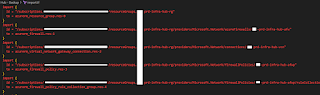
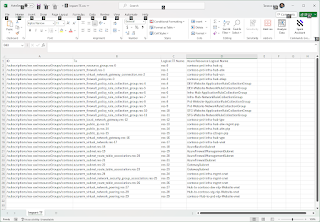
No comments:
Post a Comment