One of the frequent issues I’ve noticed the clients I work are coming across is the use of devices that have 3K or 4K resolution. These devices look great when running the native operating system but render connections to VMware Horizon View desktops unusable due to the small display size of the virtual desktop. Most administrators who have come across this issue most likely would have made an attempt to change the DPI of the virtual desktop only to find that the configuration screen is locked:
The way I got around this with my 3K display Mac a few years ago was to simply change the Windows virtual desktop resolution back to a lower setting then connect to the VDI but this defeats the purpose of having a high resolution display. Fast forward to a few years later when a client asked me to look into this again, it looks like VMware has included an experimental (unsupported) registry key addition for VMware Horizon View Client 3.4 or newer that allows DPI scaling so that the display is sized appropriately to the 3K or 4K device connecting to the desktop.
I’ve noticed that there appears to be several places where this registry key should be added depending on the operating system so I’ve included the 3 paths to check:
32-Bit Operating System:
HKCU\Software\VMware, Inc.\VMware VDM\Client
REG ADD "HKCU\Software\VMware, Inc.\VMware VDM\Client" /v EnableSessionDPIScaling /t REG_DWORD /d 1
64-Bit Operating System:
HKCU\Software\Wow6432Node\VMware, Inc.\VMware VDM\Client\
REG ADD "HKCU\Software\Wow6432Node\VMware, Inc.\VMware VDM\Client" /v EnableSessionDPIScaling /t REG_DWORD /d 1
Surface Pro 3 64-Bit Operating System:
HKCU\Software\Policies\VMware, Inc.\VMware VDM\Client
REG ADD "HKCU\Software\Policies\VMware, Inc.\VMware VDM\Client" /v EnableSessionDPIScaling /t REG_DWORD /d 1
-------------------------------------------------------------------------------------------------------------------------------------------------------------
Hope this helps anyone who may be experiencing this issue.
-------------------------------------------------------------------------------------------------------------------------------------------------------------
Update – March 2017
Note that the newer versions of the VMware Horizon View Client no longer require this registry as the setting is available in the settings menu after authenticating with the server:
Allow display scaling

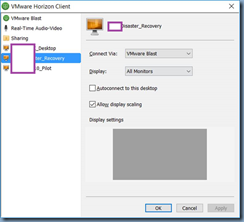
No comments:
Post a Comment