Problem
Environment:
Citrix XenDesktop Version: 5.6
Citrix XenDesktop VDA Agent Version: 5.6.300
Adobe Flash Player Version on VDI: 12.0.0.77
Adobe Flash Player Version on VDI: 12.0.0.77
Internet Explorer Version: 9.0.8112.16421
You’ve recently updated the Adobe Flash Player on the Citrix XenDesktop 5.6 VDI and HP Thin client t610 from 11.7.xxx.xxx to 12.0.0.77 and noticed that as soon as you use Internet Explorer 9 to browse a page with an embedded Adobe Flash video:
Internet Explorer has stopped working
A problem caused the program to stop working correctly. Please close the program.
Close the program
The following error is logged in the Application log of the VDI:
Log Name: Application
Source: Application Error
Event ID: 1000
Level: Error
Faulting application name: iexplore.exe, version: 9.0.8112.16533, time stamp: 0x52f1fb14
Faulting module name: PseudoServerInproc2.dll, version: 6.3.300.17, time stamp: 0x51bb6818
Exception code: 0x4000001f
Fault offset: 0x0010987f
Faulting process id: 0x530
Faulting application start time: 0x01cf481e433dff05
Faulting application path: C:\Program Files (x86)\Internet Explorer\iexplore.exe
Faulting module path: C:\Program Files\Citrix\ICAService\PseudoServerInproc2.dll
Report Id: 86127455-b411-11e3-804a-0050569116f7
Solution
Option #1:
A search on the internet brought me to the following forum post:
… where users indicated that reverting back to 11.7.700.169 corrected the problem so I went ahead and tried reverting back to 11.7.700.272 as shown in the following screenshots:
http://get.adobe.com/flashplayer/
**Note that it is important to run the uninstall executable first or you’ll receive the following error:
The installation encountered errors:
The version of Adobe Flash Player that you are trying to install is not the most current version. Please visit the Player Download Center to obtain the latest, most secure version.
Reverting the Adobe Flash Player to an earlier version stopped Internet Explorer from crashing:
Option #2:
Not being satisfied with reverting to an earlier version, I decided to test upgrading the 5.6.300 VDA agent to the latest 5.6.400 version:
… and noticed that this also fixed the issue.
![clip_image001[6] clip_image001[6]](https://blogger.googleusercontent.com/img/b/R29vZ2xl/AVvXsEgx0bArueFhsu_yTqbTg6K8EuIDFOGt_Unn7HeYY_RSQu91yGtNxFqylgV9nBAZV3n5g9zVWfCUUFjIhMiwd9qEOT6mMsf8chdQW8KDFlcInOrHPMtoHxg6qA0pxuXc6tpBwwjkQ5psS-I7/?imgmax=800)
![clip_image001[8] clip_image001[8]](https://blogger.googleusercontent.com/img/b/R29vZ2xl/AVvXsEi-g4mVaCN3xLXmcrArl5ypYYrNrz-W6l0LADDvFx_0F45U_0qq7Qea3zeizbj_my0HZd9hRsI3VY5g9HKQ_YCRsYHE8_VEvMqQZ9bQlpGNlPc8bJLcu84-mCKrFuMPHlPbSxYD3eNkcaDJ/?imgmax=800)
![clip_image001[10] clip_image001[10]](https://blogger.googleusercontent.com/img/b/R29vZ2xl/AVvXsEh74KDYH8fwkIxHm7zgRRgYok-C88PQGpkMpSvJpOgJldz5fy0zHkM-axNjdBsx-qiLJuQ-we6joaq9XuLBmI-tP7GjAk1zUHi8Hh6oQbuf74_oL2fBcm-8yMAmR-S0phTNky6LszVzi8-U/?imgmax=800)
![clip_image001[13] clip_image001[13]](https://blogger.googleusercontent.com/img/b/R29vZ2xl/AVvXsEgbKKI8AS7zK5HzQXFuo3Yqd-P-dRIFAjkDoeQug2qRZwBsze5hGEYI458mGd7hOmTd15ekWhyZyWyrWyHwvol2eOtr-qNbPz7G9deTG8W_jMYODUzHkYu4oWpG_E7TuDOhmJMlUIYYPqRT/?imgmax=800)

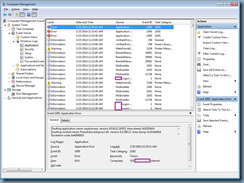

![clip_image001[15] clip_image001[15]](https://blogger.googleusercontent.com/img/b/R29vZ2xl/AVvXsEiYi-_Yx0AcOarbs3R1iGJYeiadrBWzb3O-qYVKnUdpderYhoHZ0DldjohMR41nFgjJ5xuqxbFGKFUegPiGROZq6ScTcxw8Vx8ETw7HsPHUo3ZLK1S77aez6e-6JEeZqkPE1wjzUJswT2_5/?imgmax=800)
![clip_image001[17] clip_image001[17]](https://blogger.googleusercontent.com/img/b/R29vZ2xl/AVvXsEjAf7fGfsq2hA0QHYHEX6fuRFM4kASqxR6T8OsaukoREYrMPazIlu4_tmVfUvng3IpLGyBeq5eVdoenoGgLz49CCrEbR4SMztJY-GmZPac0hyadSVLoqfu8xF6OspC3-ezyj9j5gUQXeGuw/?imgmax=800)
![clip_image001[19] clip_image001[19]](https://blogger.googleusercontent.com/img/b/R29vZ2xl/AVvXsEgiYSuI7TMivrIngvzjrtwznjdL2HAh4Z1nA6H8z4NL32Xmo7sBLrbuACRHxCqFN9XRrF1VYShQbCLFsechcW19VqbgBRpDzssYKh_RXS1OU_OYQbd8uAmk1IiVgEt6ACYRch3tkvbz7VT4/?imgmax=800)
![clip_image001[21] clip_image001[21]](https://blogger.googleusercontent.com/img/b/R29vZ2xl/AVvXsEgiuCyXPuNUCTRF53hrwr3QE_ROFGqDUQzNh3ywU6209V6g9pOrZO-uGcndvRePXhWf_-vJfwwReSLHc3QOjlPPGqlLTlTBq4rchoDge-rxq4SAZW2gM-wyLlOHYAl_dr_Mgv8Dz6sKLqZl/?imgmax=800)
![clip_image001[23] clip_image001[23]](https://blogger.googleusercontent.com/img/b/R29vZ2xl/AVvXsEgoaqmhJyT3kA16WmeD-e-9wEWYAvor4hxsuZ1YoiWYsESY6C_JS6yyW_2EXnm8xwZ-cD6T50C122haT-7mqOADBdD4-uEpTbIZ9_jDpDUz4OHHGHdGIF1OvF6tPCpVvbHQ1lk21zzKVliH/?imgmax=800)
![clip_image001[25] clip_image001[25]](https://blogger.googleusercontent.com/img/b/R29vZ2xl/AVvXsEhd1ur6IrGCguyYWvBWODrZUDrQZi_o5Ned3xTG4cMxrL3szeBg7TprtD-_RtfWtrjD1GdZZ24bin7QehGi6BTN7rTMYPnvIOtRj1cMP4VK1z5IfxcBdgpRo6Oega73BU3zDZaihUdwKIru/?imgmax=800)
![clip_image001[27] clip_image001[27]](https://blogger.googleusercontent.com/img/b/R29vZ2xl/AVvXsEg2yvd8B5lYMvx7E4Br0v6heycihRPCi8WYAV6QpGBHEOc0K7XuYgVDPEUlNBTmC2_1tkC7f45yAUzZukvuhzZ3NBbI31q9Mw8ChxaVpCWfn3GkyId5rqIUmfn2OFv4PrfMMwLrfL-oSoUF/?imgmax=800)
![clip_image001[29] clip_image001[29]](https://blogger.googleusercontent.com/img/b/R29vZ2xl/AVvXsEjTvYL1I2JqwjhyphenhyphenPdc9dMgEuwXmEVdPuQ0J0-OaqGQpCJU7k5AIUbF9ashE_cbmgmF3Po9eU88vqpeYgZtKCWQP8uoLSGAvQDOQncqdA7YE_-SNBFnh_c7r6a7VhleBcAeZIwSEkyDdaSfx/?imgmax=800)
![clip_image001[31] clip_image001[31]](https://blogger.googleusercontent.com/img/b/R29vZ2xl/AVvXsEheUN-5vKQ2-rbkTSibM4hx_zSEQVP2Qj3_vzlXgjBhd04_gyz6Xf6U_Mp1fIyOh9_9EifBJj1dUAkVSQ1VGxZjnfpvDlcY1uSHSQ-fGhTepFhD-JmR8CzYa9F2nS1XVCbzciwE0BBqAxNz/?imgmax=800)
![clip_image001[33] clip_image001[33]](https://blogger.googleusercontent.com/img/b/R29vZ2xl/AVvXsEic_qDS6uVit_vnNegySB63Wf2xuPetm3SH-X616gXbpasKq5makZeN-OMCaoB1ysPnLuPxb8JUM6COukeY5jjPM0FSVlIom1vGNCKVrHEwTu80bwjhrwjWoWRoMqNFXOXYCJrR-mQ8QJ9O/?imgmax=800)
![clip_image001[35] clip_image001[35]](https://blogger.googleusercontent.com/img/b/R29vZ2xl/AVvXsEjxyC026QRXvV-E70KVSavwMB023JdhbEnp4TAbap47xbanpScETebQbkdhKuvuBv0ZpBOc8GeK58WLdPplRisUQn7yYQmjpQWSQ80uiz8PbV4CDgcfFBRKC0CVLXkKo_mKbESEknW5JlDM/?imgmax=800)
![clip_image001[37] clip_image001[37]](https://blogger.googleusercontent.com/img/b/R29vZ2xl/AVvXsEifOy1gf4mixlU57q3sCui8zSV9W4g38-0hzTGwFBMH5ltsNSiLiCUOM2eUQHxwPhE3ZR0EXbdfYv8Oqpptc-pExFuZMnDVr_jYjaGOVsBa2WL_4bxWVQ0mrj0-tsXHU0XHxh2NjgpuBhnP/?imgmax=800)
![clip_image001[39] clip_image001[39]](https://blogger.googleusercontent.com/img/b/R29vZ2xl/AVvXsEiBHiZEe11BCY9H1pWsp4IhAnHEK6RM8CQePU8dWAQ5uK1uMSr2ObrozWN9cRFJ9x3tqxdF5dYiA46faXFOATtkVGrEQVqfmytkqljxpKH8znLJ6KGuizIaVcCzNEQgLV2A-bU-7VolnZ_5/?imgmax=800)
![clip_image001[41] clip_image001[41]](https://blogger.googleusercontent.com/img/b/R29vZ2xl/AVvXsEj28oickQUi3OevO-Z6ziMekMhVjfDGjtC_Q1uApcjjtyMvlPk_Ckn9IjKS0-yFxhRNyIVJ1j8m37RUf3TDbFTJJC412cGlU0EZQvG4sSusGrRaRQcNLc0YSr8Q5uBOMJIJ60JnGK__apqe/?imgmax=800)
![clip_image001[43] clip_image001[43]](https://blogger.googleusercontent.com/img/b/R29vZ2xl/AVvXsEjaX6i2C5roLf1SbeR0zZxw1ZZ5ECLjz7IxqjWlohDSmicA3fUblnpWyFBHrLrf7QKN3yx-R309rkYa53mKNa5c-8FqTc4ymdRVnWMn0xVrMe-sknzNlag7FgWdGG9hgubNBNMNGiT2RLJn/?imgmax=800)
![clip_image001[45] clip_image001[45]](https://blogger.googleusercontent.com/img/b/R29vZ2xl/AVvXsEjOmfArkp67UgR4QKmIGXDVYSmchtF7Y0_MC1ThAsqbSiYX2C8G20wduHGXO-y_pcrhGwUInwNMJyTzEoztGNDUtH9dNNi1VycxJdoXSjpy2A93freSixCnCQ0JMqdpra8eOFiJSrPjI136/?imgmax=800)
![clip_image001[47] clip_image001[47]](https://blogger.googleusercontent.com/img/b/R29vZ2xl/AVvXsEg7pZuvT7vSWYV8Hf1tEz_oWF1wykGWMVsdx058xBWsDdTmT6puU_ScOcn5L8B0be3v4QPkK5N9_XHJuwrI7pPbO3fZkmfFL_dJEm-VKzKKv-FF_GHuPXm40fN8zO8JaaPWYdsMI4E-OmLt/?imgmax=800)
![clip_image001[49] clip_image001[49]](https://blogger.googleusercontent.com/img/b/R29vZ2xl/AVvXsEiFXzXRTowNBDDtBcz5QYTlfh0huno_l9nB5yDamU5pL4dsVFx14N7f7q8zmfE6HIcf5hzg3SidQ1Yd4EiGFoX4hhiuF1N2cXrsHt20thwzMJH5a-aR6H_bbjHc2_2ahTD-S8HtDs7sZux8/?imgmax=800)
![clip_image001[51] clip_image001[51]](https://blogger.googleusercontent.com/img/b/R29vZ2xl/AVvXsEi7REVHmCiBueluiaY6QTUdVxyCxS1h9JhD0jS7s0Qi5j6rNQKc6IlxG9kQbfEKinZLZBkEJ674wVuXJpZvhNBtnugACYmzqrCVfwURUTcI7Rp0rFdr4BPVAxtf0EPKD788362erjCiOMct/?imgmax=800)
![clip_image001[53] clip_image001[53]](https://blogger.googleusercontent.com/img/b/R29vZ2xl/AVvXsEiTHKNSYUvY1zGyehLF6JVQjtggMgXbepwvJLN3ikBMh-STGgcRakM5ZsXzcylk09_HnmfUp5pa9sqKC5-AvXO8LJFFvSL9n1MAVPRsLe96a2BeI_uuNjKUScBmsf4Q_xw2O3WGX62rXgEJ/?imgmax=800)
No comments:
Post a Comment