Problem
You’ve successfully deployed Lync Server 2013 and began testing features in the Lync 2013 client but quickly noticed that the following options are greyed out:
- PowerPoint
- Whiteboard
- Poll
- Q & A
Solution
While there could be various reasons why these options would be greyed out, one of the more obvious reasons is that you forgot to check the checkbox:
Conferencing (includes audio, video, and application sharing)
… during your Lync front-end server deployment:
To correct the issue, simply launch the topology builder and enable the feature
Once the option is enabled, publish the topology, launch the Lync Server 2013 – Deployment Wizard and rerun the Setup or Remove Lync Server Components to install the missing components:
Once completed, the options should now be available:

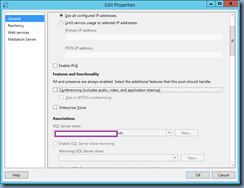




No comments:
Post a Comment