Problem
You would like to check to see what hotfixes have been installed for each of the XenApp servers in your farm but noticed that one of the servers is listed as not having any hotfixes installed in the AppCenter:
You open the Programs and Features of that server (appwiz.cpl) and notice that there are 2 hotfixes installed but they are not listed:
You browse over to another server in the farm in AppCenter and can see the hotfixes installed listed:
Solution
One of the reasons why the hotfixes would be missing is if there is a problem with local host cache so one of the first items to try is to execute the command dsmaint recreatelhc so that the local host cache is populated with fresh data from the data store but prior to executing the dsmaint recreatelhc command, you’ll need to stop the IMA service. The following demonstrates this:
C:\Windows\system32>net stop imaservice
The Citrix Independent Management Architecture service is stopping.
The Citrix Independent Management Architecture service was stopped successfully.
C:\Windows\system32>dsmaint recreatelhc
Recreating LHC database finished successfully.
C:\Windows\system32>net start imaservice
The Citrix Independent Management Architecture service is starting....
The Citrix Independent Management Architecture service was started successfully.
C:\Windows\system32>
Once the local store has been populated with fresh data from the data store, navigate back into the AppCenter and you should now see the patches installed:


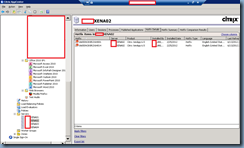


No comments:
Post a Comment