For those who may have come across one of my previous posts:
Attempting to launch a XenDesktop 5.5 or 5.6 desktop through an NetScaler Access Gateway throws the error: “Unable to launch your application. Contact your help desk with the following information: Cannot connect to the Citrix XenApp server. Protocol Driver error”
http://terenceluk.blogspot.com/2012/04/attempting-to-launch-xendesktop-55-or.html
… may recall that the error above was caused by the fact that you may have maxed out your concurrent user sessions configured on the Access Gateway. What I recently discovered was that this error could also be caused by the access gateway not being able to contact the web interface server via session reliability using the TCP 2598 port. If you encounter this error, you can perform a quick test by unchecking the Enable session reliability checkbox:
… to see if the Citrix XenDesktop virtual desktop launches and if it does, it means your Citrix access gateway was able to use the TCP 1494 port to communicate with the web interface servers. One of the easiest ways to check to see if your access gateway can successfully communicate to the backend server via either the TCP 2598 or 1494 ports is to set up services in the Load Balancing –> Services node for both ports to see if the state is up or down:
Notice how in the above screenshot I have 3 services set up:
- sessionreliability_test
- ica-test
- http_test
The last http_test is not important as that’s just testing port 80 while the sessionreliability_test and ica-test are the services that allow us to test whether the Citrix access gateway can successfully communicate to the XenApp servers through TCP 2598 or 1494 port. This trick is definitely useful and handy to know of while troubleshooting access gateway issues. The following is what the service configuration looks like:
Prior to fixing my problem with the protocol driver error, my sessionreliability_test service’s state was down and what caused my problem was a missing SNIP (Subnet IP) on my NetScaler:
Hope this helps anyone who may encounter a similar issue in their environment.





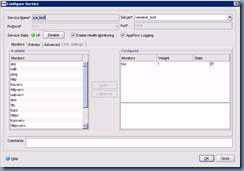
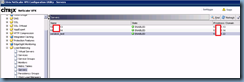


1 comment:
This can also be a routing issue! Check if the Netscaler knows the route to your XenDesktop machine VLAN(s).
Post a Comment