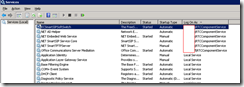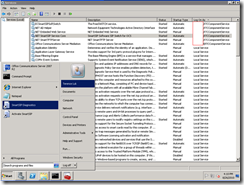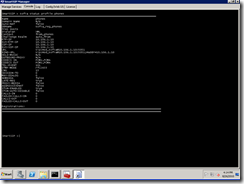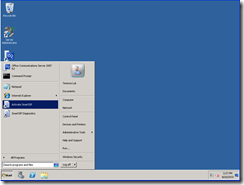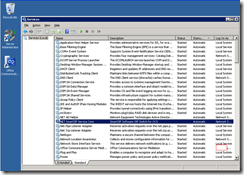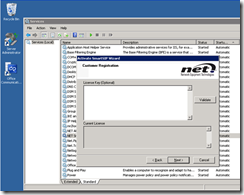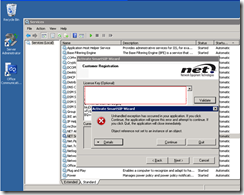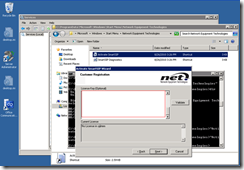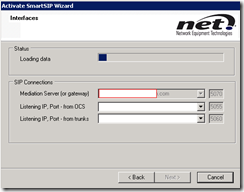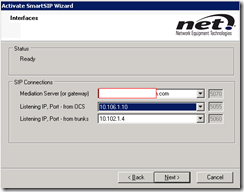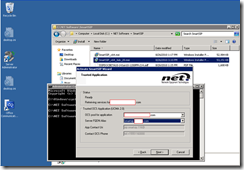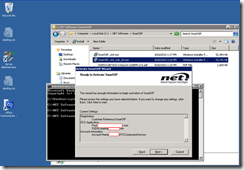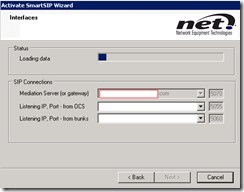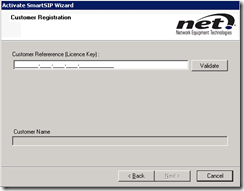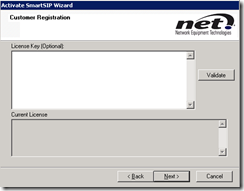Yes, it almost sounds like I had a heck of a lot of issues installing SmartSIP but note the following:
- I wasn’t using the right package one of the times.
- The manual said to use the IP but I went ahead and used the DNS name anyways.
- Problems from X-Lite calls to MOC was because of server being multi-homed as per Microsoft’s best practices. I used to have a lot of these problems with OCS’ Edge Transport server as well so it’s no surprise to me.
This problem was solely because of good old UAC (User Activation Controller) on Windows Server 2008 and it reminds me of the time when I had problems installing Exchange because double clicking on the package doesn’t elevate the permissions properly so Microsoft’s recommendation was to run it as administrator. In the case of this problem, you need to do the same.
So here I am going through the install by double clicking on the package on a Windows 2008 Server R2 64-Bit:






Looking good so far.


Success!
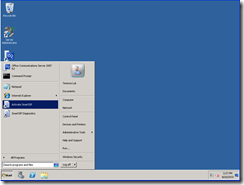


The source was not found, but some or all event logs could not be searched. Inaccessible logs: Securiy.
Interesting…
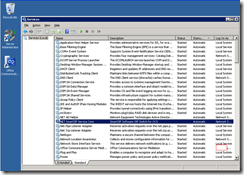
Seeing how the error referred to event logs, I proceeded to try activating it to see what would happen.

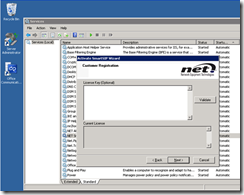
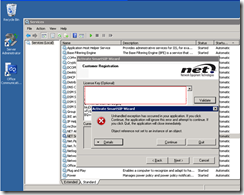

Unhandled exception has occurred in your application. If you click Continue, the application will ignore this error and attempt to continue. If you click Quite, the application will close immediately.
Object reference not set to an instance of an object.
I was able to proceed with the next screen to try and enter the license but I would keep getting an error:

There was a problem validating the license, it may be have expired or there may have been a connectivity issue such as a firewall problem.
Let’s just say I’ve tried a lot of things at the Customer Registration window and nothing worked. I’d see a flash like this:

Then get a No License in system message.
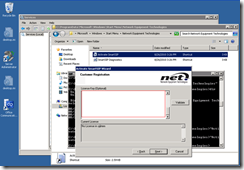
While I am able to get to the Ready status which was further than where I got with the bad package, I knew something was wrong.
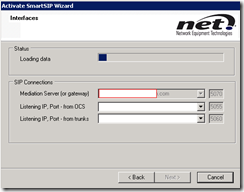
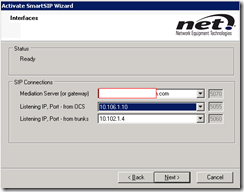
I could proceed with the activation but I would end up getting this:

Error setting up event log.
Exception = Access to the registry key 'HKEY_LOCAL_MACHINE\SYSTEM\CurrentControlSet\Services\EventLog\SmartSIP' is denied.
Error setting up event log.
Exception = Requested registry access is not allowed.
The contact could not be created.
Exception from HRESULT: 0xC3EC7D81
Error configuring ASP.NET security.
Exception = Attempted to perform an unauthorized operation.
Error configuring Service security for Mediation server.
Exception = The process does not possess the 'SeSecurityPrivilege' privilege which is required for this operation.
Error configuring Service security for ECSmartSIPCore.
Exception = The process does not possess the 'SeSecurityPrivilege' privilege which is required for this operation.
Error configuring Service security for ECADHelper.
Exception = The process does not possess the 'SeSecurityPrivilege' privilege which is required for this operation.
Error configuring Service security for ECEmbededWebServer.
Exception = The process does not possess the 'SeSecurityPrivilege' privilege which is required for this operation.
Error configuring Service security for ECSmartTFTPServer.
Exception = The process does not possess the 'SeSecurityPrivilege' privilege which is required for this operation.
Error installing Soft Switch.
Exception = Access to the path 'C:\Program Files\NET- Network Equipment Technologies\SmartSIP\SoftSwitch\x86\conf\freeswitch.xml' is denied.
Activation ecountered an error while provisioning files.
Exception = Access to the path 'C:\Program Files\NET- Network Equipment Technologies\SmartSIP\conf\provisioned_config\smartsip{ip_addresses}.xml' is denied.
Activation ecountered an error while provisioning files.
Exception = Access to the path 'C:\Program Files\NET- Network Equipment Technologies\SmartSIP\conf\provisioned_config\smartsip.section[configuration].configuration[sofia.conf].profiles.profile[ocs].gateways{Remote Servers}.xml' is denied.
Activation ecountered an error while provisioning files.
Exception = Access to the path 'C:\Program Files\NET- Network Equipment Technologies\SmartSIP\ECSmartSIPServerCore.exe.config' is denied.
Activation ecountered an error while provisioning files.
Exception = Access to the path 'C:\Program Files\NET- Network Equipment Technologies\SmartSIP\ECSmartTFTPServerSvc.exe.config' is denied.
Remembering the experience I’ve had with other applications that weren’t NET, these are debugging codes that infrastructure guys wouldn’t understand so I stepped back and thought about what I could do from a Windows perspective.
The first thing that popped into my head was to try and run the activation as an administrator from the start. The problem with that is that when I use the start menu to right click on it, the option wasn’t there because it was an LNK file and Windows doesn’t give you the option “run as administrator”. I tried right click, properties to click on the find target button to get to the source but that option wasn’t there either. What I ended up doing was finding it in the C:\ProgramData\Microsoft\Windows\Start Menu\Network Equipment Technologies folder.

Here’s what I ended up doing:
Open a command prompt as an administrator:

Ran the install again. Went to the folder with the Activate SmartSIP.LNK file:

Executed the lnk file went through the wizards and voila!


Seeing progress was great!

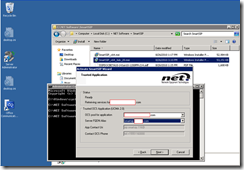

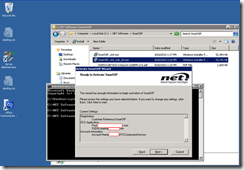

Wow! Success!