Problem
You’ve completed configuring VMware Horizon View with SecurEnvoy but when authentication fails with Access Denied:
Reviewing the SecurEnvoy logs reveal the following error:
Incorrect Soft Token Code Received From ClientIP=10.34.30.58 RemoteID=
Solution
One of the possible reasons why authentication would not work and this message is logged in the Log Viewer is if the Shared Secret configured on the VMware Horizon View Connection Server does not match the one configured in the corresponding Radius server in SecurEnvoy:
The following message should be logged once the authentication succeeds:
Access Accepted with Soft Token From ClientIP=10.34.30.58 RemoteID=
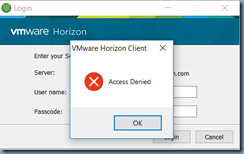




No comments:
Post a Comment