While this error message may be obvious to the seasoned VMware ESX/ESXi administrator, I’ve found that it’s a common question some newer administrators who are just getting into VMware’s virtualization technology tend to ask which is why I’m writing this short post about the problem and resolution.
Problem
You try to migrate (VMotion) a virtual machine from one host to another only to see the following error message during the validation process:
Unable to migrate from <ESX-hostname> to <another-ESX-hostname>: Virtual machine is configured to use a device that prevents migration: Device ‘CD/DVD Drive 1’ is a connected device with a remote backing.
You check the settings of the virtual machine and find that the CD/DVD Drive 1 (or 2 or 3) is grayed out:
Solution
The reason why you experience these symptoms is because the virtual machine probably has a console session opened via VI Client with an ISO mounted to it. What you should do at this point is to check where this console session is and unmount the ISO:
As an alternative, you can also shutdown the virtual machine which would also force an unmount of the ISO. Once you’ve unmounted the ISO, you’ll now see the following area as being edit-able:
Straight forward to the seasoned administrator but probably not so obvious if you’re working late at night working on 3 hours of sleep. :)


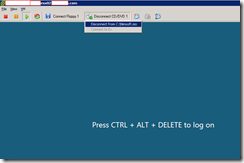
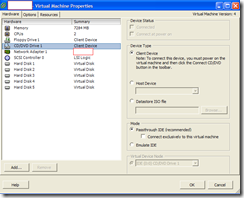
4 comments:
You're a life saver!
Thank you very much.
It is great solution you have given. Thanks for sharing. CD Replication
Man, I´m just here to say that 7 years after your post you´ve saved my maintenance window with your tip !
Thanks a lot.
Post a Comment