Problem
You log onto your XenApp server and notice that the services console does not list Citrix XML Service as a service (this service is usually listed under Citrix XenApp Commands Remoting):
Navigating to the following registry key also doesn’t show any configuration settings:
HKEY_LOCAL_MACHINE\SYSTEM\CurrentControlSet\services\CtxHttp
Solution
While there could be various reasons that could cause this, one of them would be because you have chosen to install the IIS XML integration during the install. In the event that you want to change the port, you’ll need to use the ctxxmlss.exe /r<port #> command as shown in the following:
ctxxmlss.exe /r8080
Notice how the Citrix XML Service is now listed as a service:
The configuration settings will also be populated in the registry:
Note that the service isn’t automatically started when you register the XML service with the port so make sure you start the service:
You can also test by telnet-ing to the port on the server to see if you get a response:
Hitting the enter button will also terminate the session and display the following response:
![clip_image002[16] clip_image002[16]](https://blogger.googleusercontent.com/img/b/R29vZ2xl/AVvXsEio6Yz5FEO4FDN60zUoCYuw0vxCjL4skkgyR9UY9RCw1BktbLhC85Au6tlXCfK1hnwyeH-Lw25g3Zx6aMNF9eYbdURvlR1IOHAAH888KvxZDl2dxQ4iIiGNUjN-skotJpog8yhI6K_MCyXV/?imgmax=800)

![clip_image002[6] clip_image002[6]](https://blogger.googleusercontent.com/img/b/R29vZ2xl/AVvXsEgXK9aCDFEsAswMqglUwUauOrFX0gtR0bLd_zyCYwS3w_iZQ71oFNkwEbJ_Tq4THwYKoBdPQblPQDaaHv0IGnUiYTxw5mdqqN32dpSNr4_rRsYUtfm0TTdVEIFSk7Z-sZ-O7gJtsApK1ODK/?imgmax=800)
![clip_image002[8] clip_image002[8]](https://blogger.googleusercontent.com/img/b/R29vZ2xl/AVvXsEi8J6wqf2AM7A5LkahUAzr-XYWYB8lY_74BxBhSIpjgl_Bjm1ocVcphEkmzirw6TeIH2SrzwcrwxIZEFV_jgGVb2triggvMm3UgpWfm4Rw8X8oA4gWhqrGB9xOvnjsDSU6HknEAVSITkjmf/?imgmax=800)
![clip_image002[10] clip_image002[10]](https://blogger.googleusercontent.com/img/b/R29vZ2xl/AVvXsEhi27AAVzFqVov0JLLNOwGXphfMqioPJP-JEjQ6zjf6eGsDWh2ROLSHicpUmDSgYiR5WXdY1kTzPPw92I0tLtAqavHWqKLfzPvZmN1qJV2a1kKBKVKDEgy0mvoRC6tcqz00Io9cztV3_OQA/?imgmax=800)
![clip_image002[12] clip_image002[12]](https://blogger.googleusercontent.com/img/b/R29vZ2xl/AVvXsEhpBCwMuftSCtEBLeYkkb-GMHDQTXAv4rho6mZvBaEGH2sl4o5SG7mMKoqwMqS4PcE7-d9qvu1CINkuuAqyDITgTzLJ1__PiAZhh2gZucA6rhJg-p-wkXVMcpLRTcFC_eBmnzmjpliECG2d/?imgmax=800)

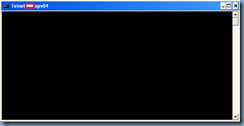
![clip_image002[14] clip_image002[14]](https://blogger.googleusercontent.com/img/b/R29vZ2xl/AVvXsEilhLiPDu20xCxfGZ7penAnuwxdpsj2UBjZwsU97p_xaHCkTrvYmySJ1Rkw1w5pHWmNza2BjawisqttasPX6ltzAzu1L3ScsqEQuieExKcaKght-WHdLSei-gSH_hiFFV1B3fKtJbL3izLW/?imgmax=800)
Very Helpful Terence, Thanks for taking the time to post.
ReplyDeleteTerence, what if we want to leave our server as port 80. Do we just run the same command with 80 instead of 8080?
ReplyDeleteThanks you so much i didn't listen from last two days about the XML service. This really helped me thanks again.
ReplyDeleteIt works!!! I did the same mistake while installing IIS. Cheers
ReplyDeleteGreat!!!! Thanks!!!
ReplyDeleteStill a really good post, Thank you
ReplyDeleteHi, It works partially on citrix 6.5 rollup4
ReplyDeleteOnly, in the web interface, we have the port 80.
We can change it manually but do you think it's normal
Cdlt,
Reza