Problem
You’ve recently set up a Windows 10 laptop with 3K or 10K resolution with the VMware Horizon Client version 4.3.0 build-4710077:
… and ensured that the Allow display scaling was enabled:
… but you noticed that the DPI settings for the virtual desktop you connect to is not sized properly and therefore have the icons and text so small that it is unusable.
Attempting to use registry keys to force DPI scaling that was applicable to the earlier version of the View Client as described here does not correct the issue either:
http://terenceluk.blogspot.co.uk/2016/06/workaround-for-addressing-display-size.html
Solution
I’ve only encountered the issue described above once and found that the only way I was able to correct it was to uninstall the VMware Horizon View Agent, then the VMware Tools and then reinstall the VMware Tools and VMware Horizon View Agent to correct the issue:
Note that the environment I encountered this issue in was using VMware Horizon View Agent version 6.1.1.2769635:
VMware-viewagent-x86_64-6.1.1-2769635.exe
… and View Horizon Connection server version 6.2.3-4126346:




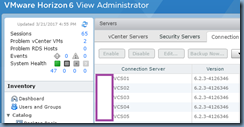
No comments:
Post a Comment